PreSonus Studio One 5

- Windows 7, 8, 10, 11
- Version: 5.5.2
- Size: 141MB
- Click to rate this post![Total: 16 Average: 4.3]You must sign in to vote
- License Type: Full_Version
PreSonus Studio One 5 is an attractive workstation for audio enthusiasts. It features an intuitive user interface to help improving your workflow and a wide range of tools that keeps better over time as the developer releases updates.
Some of the updates include an improved score editor, retrospective recording, plugin nap, digital release, multi export, listen bus, chord track, chord display, harmonic editing, and strum note pattern. Each function is developed to accomplish certain tasks.
Features and Highlights
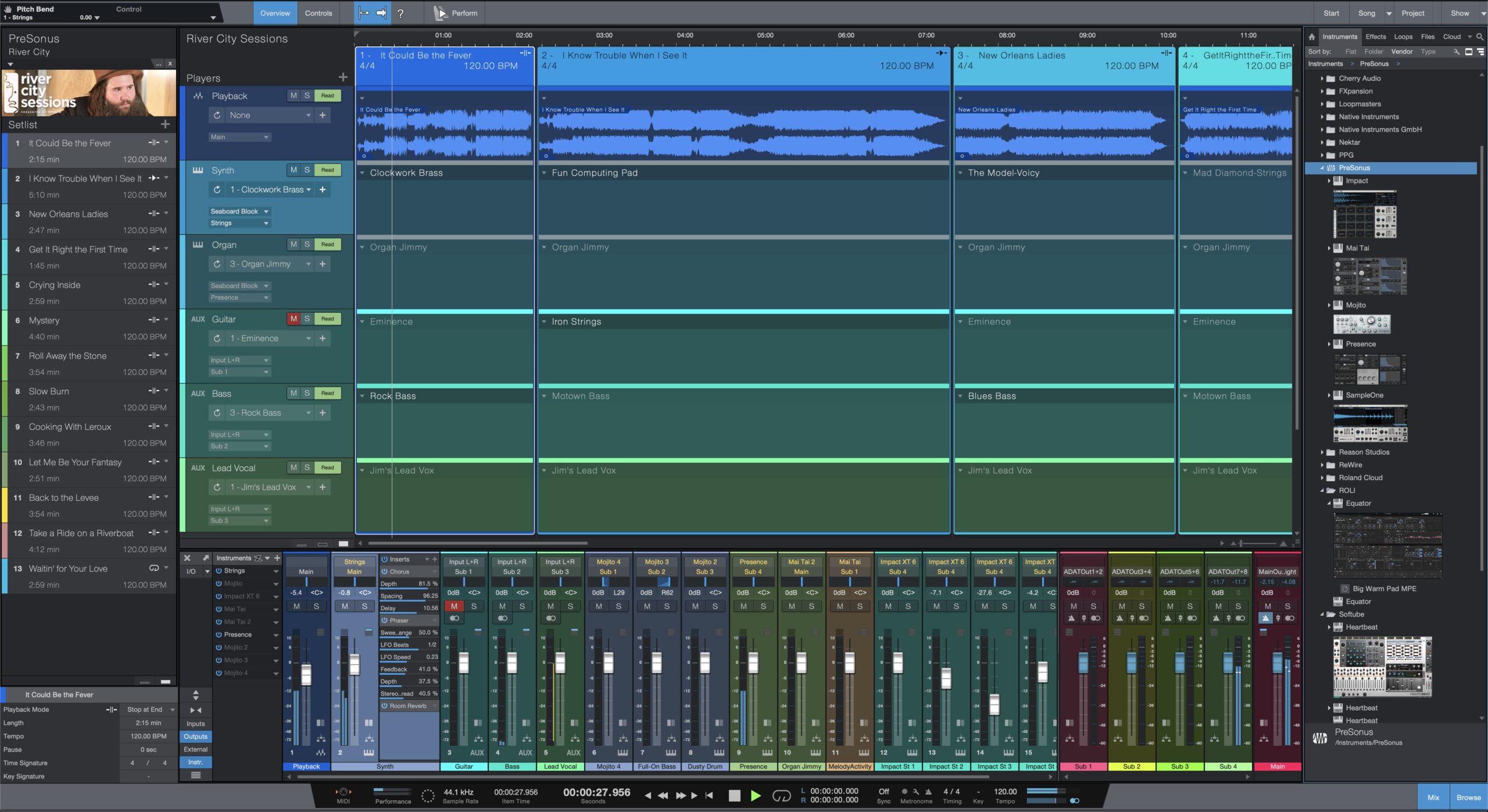
When you create a new content in PreSonus Studio One 5, it is saved in the default location unless you specify a different one. You can keep every content you create in one place so that they are easier to locate and backup.
Autosave, when enabled, saves your content automatically at an interval of time you specify, but it will pause itself during playback. This autosave functionality is intended to anticipate unexpected events such as crashes caused by certain plugins.
As for the backup, since the release of version 5.3, PreSonus Studio One 5 can export your content to a zip file. This file can also be shared with others and decompressed right in the program, eliminating the need for installing a third-party extractor.
If it crashes, the Safety dialog box will appear, giving you choices to isolate one or two or more elements to figure out what might be causing the crash. An optional diagnostics report can be created and submitted to PreSonus support in case you cannot solve the issue on your own.
PreSonus Studio One 5 also supports the creation of multiple clip versions that each of which references the same audio file, drag and drop operation to do more than just moving an object from one location to another on the timeline, and dynamic optimization for computers powered by processors that have multiple cores.
To encourage user’s creativity, PreSonus Studio One 5 allows non-destructive editing. Therefore, you can experiment with sounds as much as you want without worry. The undo function will help you undo your mistakes easily and there is no limit to the number of undos.
When you feel that you are ready to upload your album to a streaming service, the Digital Release function will help you in making sure that your album meets the loudness requirement demanded by the streaming service.
Your album can be submitted without having to go through the loudness adjustment process, but that means you will let the streaming service alter the loudness. If you aren’t sure about how much you should adjust the loudness, you can simply use the presets that are available for a variety of streaming services.
PreSonus Studio One 5 Free Download for Windows
With every update release, PreSonus Studio One 5 becomes a more excellent DAW that has been captivating a lot of users. It has a highly optimized environment to let you put all your focus on what you do and provides a way to prevent you from losing your content in the event of crashes. If you’re interested, you can click the link below to download PreSonus Studio One 5 for Windows:
- App Name PreSonus Studio One 5
- License Full_Version
- Publisher PreSonus Audio Electronics
- Updated Mar 26, 2025
- Version 5.5.2
Anturis.com is your trusted source for software downloads.



















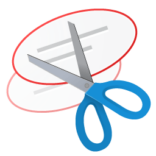




Leave a Comment