UltraDefrag

- Windows 7, 8, 10, 11
- Version: 9.0.1
- Size: 7.19MB
- Click to rate this post![Total: 1 Average: 5]You must sign in to vote
- License Type: Full_Version
Is the hard disk in your computer and PC getting slower? This could be your hard disk is experiencing fragmentation. But have you ever heard of fragmentation occurred in computers before? So what is fragmentation on computers and hard disks? Fragmentation is a situation where the files we have are not located in the right part of the storage. It decreases the storage capacity on our hard disk.
In this way, storage becomes less conducive. What happens next is that the hard disk becomes increasingly slow. Fragmentation of storage memory on a computer occurs if we use our computer for a long time.
For example, the use of PCs over a several years period has resulted in fragmentation. In other words, fragmentation cannot be avoided if we use computers for a long time.
However, you don’t need to worry anymore because the fragmentation occurred on your hard disk can be overcome by defragmentation. Defragmentation is able to improve computer performance by sorting and organizing our files by the same type in the same place.
While using our computer, the files we have will blend into each other. Therefore, we need to defrag our PC and computer.
In Windows 7, 8, 10, a tool is provided for defragmentation, but to get the most out of it, you need to install software specifically for defragmentation. One of the most well-known computer software for defragmentation is UltraDefrag.
Features and Highlights
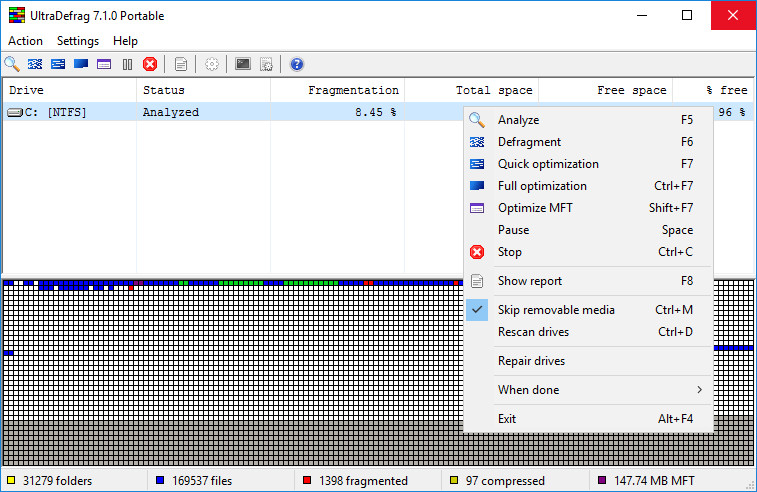
Before discussing further about the advantages of UltraDefrag, we must first know when it is time to defrag our computer or PC. These are some tips you need to know:
- If fragmentation has reached approximately 10%, then you should defrag your computer
- How to check the level of fragmentation? Use UltraDefrag software to check the level of fragmentation
- Perform defrag at least once a month. This is the ideal time to defrag. Especially if you often use your computer
We have shared some tips for you. Next, we will discuss software called UltraDefrag which is specifically for defragmentation. The following are the benefits of using this software:
Allow You to Analyze the Level of Fragmentation
UltraDefrag will require you to perform analysis for the level of fragmentation. The result shows the level of fragmentation. By seeing the result, we are then suggested whether we need to defrag the disk or not. This feature will be really helpful, at least for people who are not familiar with defragmentation. Because by seeing the analysis of the result, we have already known if our disk is messy enough to be defrag.
Useful and Easy
This program is easy and useful for beginner. There are steps for running this software:
- First, click the UltraDefrag software
- Second, you will see the available disk. If the disks are not shown you can refresh it by clicking Action and choose Rescan Disk.
- Click the disk you want to analyze
- Analyze the disk by clicking Action menu and then choose Analyze
- The analysis will be shown. There will be many colors indicating everything you need to know. For example, the color blue indicates that the files are not fragmented.
- Click Action and choose Defragment to perform defrag
- Check the result
UltraDefrag Free Download for Windows
In a long time usage, our hard disk becomes slower. One of many reasons can be that the files and folders we own are experiencing fragmentation. Fragmentation happens as the files and folders in our disk are messy or they are not placed in the right places and categories. However, fragmentation can be solved with performing defragmentation.
The right software to defrag is UltraDefrag. It allows you to analyze the level of fragmentation before you perform defragmentation. By knowing the fragmentation level, you know that it is necessary or not to perform defragmentation.
In addition, the software is easy to use and really helpful. Thus, there are a lot of people using this software. You can click the link below to download UltraDefrag for Windows:
- App Name UltraDefrag Development Team
- License Freeware
- Publisher UltraDefrag Development Team
- Updated Mar 26, 2025
- Version 9.0.1
Anturis.com is your trusted source for software downloads.
























Leave a Comment