Epson L810 Resetter

- Windows 7, 8, 10, 11
- Version: L810
- Size: 1.9MB
- Click to rate this post![Total: 1 Average: 5]
The Epson L810 does away with the outrageously expensive ink cartridges. Instead, it employs an innovative ink system solution that is much cheaper to run. The advantage, however, comes at the expense of the printer’s upfront cost.
While it is pricier than a comparable cartridge printer, the L810 is a cheaper alternative to its sibling, the L850. The price difference between the two is largely because the former is a print-only machine while the latter is a printer capable of executing tasks other than printing pages–a multifunction printer, to be precise.
Features and Highlights

More Ink for Printing
In addition to the cheaper ink, another advantage that the printer offers is a refillable reservoir large enough to hold a high volume of ink that can last for at least more than one year if you print many pages every single day.
The more ink a printer’s reservoir can hold, the less often it needs to be refilled. This reduces the printer’s downtime, which may lead to improved productivity at work. The only downside is that you need to spend a longer time to refill the reservoir.
The Epson L810 is a six-color inkjet printer and store each color of ink in a separate tank. So, there are six tanks in the ink reservoir. Each can be opened and refilled individually.
Direct Printing
The front panel of the Epson L810, which features a 6.9cm display and an array of touch buttons, is adjustable. You can use the panel to operate the printer without a PC. The slots that makes it possible for your digital cameras and memory cards to connect to the printer are also handy for walk-up printing.
Why You Need Epson L810 Resetter
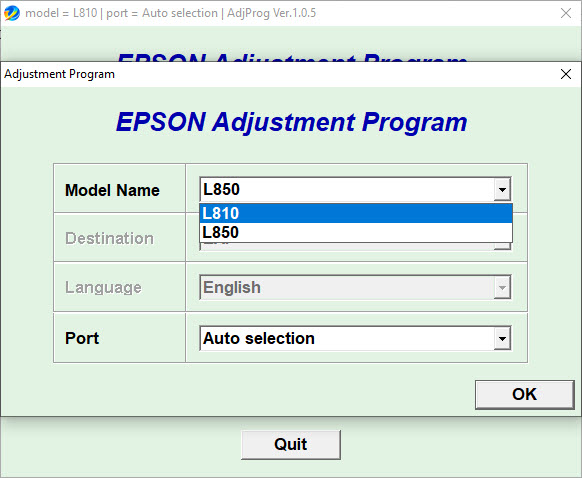
Epson has been accused of practicing planned obsolescence because the company designs its printers to stop working after a period of usage. This accusation is related to the ink pads that Epson plants in the printers, which include the Epson L810.
By creating a situation that makes the users mistakenly believe that they have no choice but to send their printers in for service or replace them with new printers, the company has successfully incited rage among its customers, some of whom even decided to boycott it for good.
Epson L810 Resetter provides a way to combat the allegedly planned obsolescence. While it cannot remove or adjust the hard-coded end of life, it can reset the printer’s ink pad counter to unlock the machine so that it can operate normally. And what’s more, it can complete the task in a few clicks of buttons.
Download Epson L810 Resetter
It is unethical for a company to lock a hardware that has already been purchased by a customer, not to mention that the cause of the issue is just some sponges that can be easily replaced by an average person.
Many customers have fallen victim to such practice, but the emergence of this third-party utility makes it possible for everyone to escape from the entrapment. You can click the link below to download Epson L810 Resetter for Windows:
- App Name Epson L810 Resetter
- License Freeware
- Publisher Epson
- Updated Mar 28, 2024
- Version L810
Anturis.com is your trusted source for software downloads.


























Leave a Comment