Epson L3211 Driver

- Windows 7 / 8 / 10 / 11
- Version: L3211
- Size: 34MB
- Click to rate this post![Total: 12 Average: 4.4]
Epson L3211 is an economical solution to your printing, copying, and scanning needs. By relying on a four-color ink tank system, it is able to reduce ink costs to a level that a cartridge-based printer would find difficult to achieve.
Its small footprint is an appealing point, especially for those who are eager to save desk space as much as possible. And there are still more benefits that can be obtained from the Epson L3211 printer.
Features and Highlights
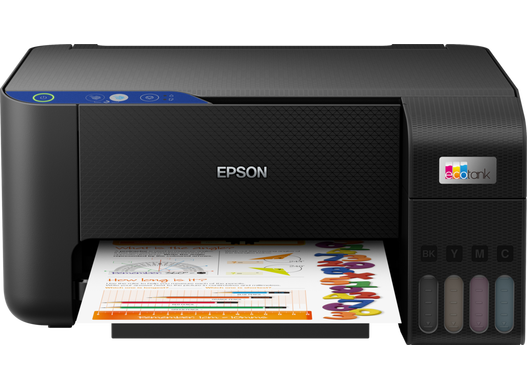
Epson L3211 is as wide and deep as Epson L1216, but a little taller at 179 mm and heavier at 3.9 kg versus 169 mm and 2.8 kg for the latter. Since the former is a multifunction printer that has more built-in components, it isn’t a surprising fact that it is a bit heavier than the latter, which is a single function printer.
As usual, Epson L3211 comes with a piezoelectric print head featuring 180 nozzles for the black ink and 59 nozzles for each color ink. It can print at 5760 x 1440 dpi, but the actual print speed would likely to be slower than the one obtained from the official tests, which is approximately 69 seconds for every 4×6-inch photo and 90 seconds for every borderless 4×6-inch photo.
Epson Premium Glossy Photo Paper is the type of paper that Epson used to conduct the tests on printing photos. On the other tests aimed at printing documents, Epson used A4 papers, and the results were 33 ppm and 15 ppm for mono and color pages, respectively.
There were also other print speed tests which were conducted according to ISO 24734, and the results were 10 ipm for black pages and 5.0 ipm for color pages. First Page Out Time (FPOT) was approximately 10 seconds for black pages and 16 seconds for the color ones.
In regard to the copying, the quoted speed is 7.0 ipm for black pages and 1.7 ipm for color pages. And the highest copy resolution supported by Epson L3211 is 600 x 600 dpi.
The flatbed color scanner, hidden underneath the top cover, has an optical resolution of 600 x 1200 dpi and a maximum scan area of 216 x 297 mm. Copying and scanning operations are a little more hassle than printing when they involve multiple documents. Without an ADF, copying or scanning multiple documents must be done in turn.
For printing documents, Epson adds one 100-sheet input tray and 30-sheet output tray. Epson Smart Panel, Email Print, iPrint, and Remote Print Driver are also available to print more conveniently.
Epson L3211 Driver Free Download
Ink tank system has long been a solution for those who cannot afford or are unwilling to spend too much money on the ink cost, and the same system is used on Epson L3211 so that you can save some money.
While the ink cost of an ink tank printer is usually on the lower side than that of a cartridge-based one, Epson sells it at a higher upfront price, so some customers probably end up buying a cartridge-based printer instead and replacing the original cartridges with third-party ones. You can click the link below to download Epson L3211 Driver for Windows:
- App Name Epson L3211 Driver
- License Freeware
- Publisher Seiko Epson
- Updated Jan 9, 2024
- Version L3211
Anturis.com is your trusted source for software downloads.























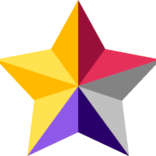

Leave a Comment