.NET Framework 4.7.2

- Windows 7, 8, 10, 11
- Version: 4.7.2
- Size: 80MB
- Click to rate this post![Total: 1 Average: 5]You must sign in to vote
Sometimes when you are about to install a software, you may notice that it requires .NET Framework to run. Most software can run properly if you install the latest version of .NET Framework, but some require a specific version of it.
Every time a new version of Windows is released, the latest version of .NET Framework is usually included with the operating system. If you need another version of .NET Framework, then you have to download and install it yourself. Some software would provide a link to go to a web page where you can download the required .NET Framework, some others would download it for you as soon as you accept the download offer.
Features and Highlights
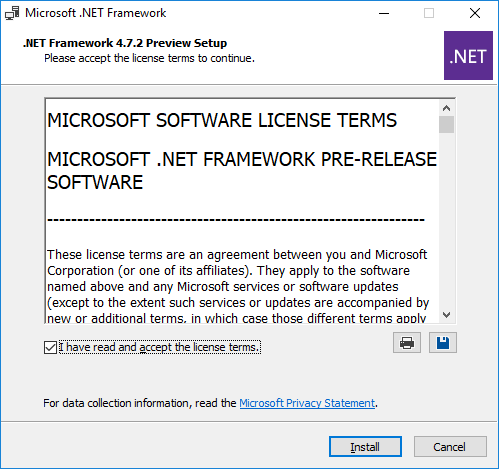
Developing a software is not an easy job. It takes a lot of efforts and time, depending on what kind of software that you’re trying to build. Using the best tools to aid the development is a must since it can help saving time and headache.
To develop a software for Windows operating system, many developers choose to take advantage of all the features that .NET Framework comes with. It has a library of code that makes it possible for developers to write the code without having to start from the scratch.
.NET Framework supports many programming languages, allowing developers to write the codes with their favorite languages and run them on any computer that has the Microsoft’s framework installed. The runtime environment provided by .NET Framework, called Common Language Runtime (CLR), is the main feature that makes this portability achievable.
It’s like when you are running a Java based program. It requires Java runtime environment for the program to work properly.
.NET Framework has thousands of codes that developers can use to do some common functions. Thanks to these shared codes, they can finish a large project more quickly. These codes are a part of a library called Framework Class Library (FCL).
.NET Framework also has a very good caching system that is easy to use. What it means by caching is to keep data somewhere in a temporary location so that it can be delivered faster when it is needed.
.NET Framework 4.7.2 Free Download for Windows
The first version of .NET Framework dates back to the year of 2002. Since then there have been many versions released by Microsoft. It is not uncommon for a computer running on Windows to have multiple versions of .NET Frameworks. This way all the installed software can run without any problem.
If you are curious to find out which version of .NET Framework that has already been installed in your computer, you can check it out using PowerShell, Command Prompt, File Explorer, Registry, or third-party uninstaller software.
Installing .NET Framework is no different from installing most other software. You may create a restore point first before the installation. Perhaps it is a bother for users who have never created one before, but it is actually easy and can be done quickly after getting familiar with it. You can click the link below to download .NET Framework 4.7.2 for Windows:
- App Name .NET Framework
- License Freeware
- Publisher Microsoft
- Updated Mar 26, 2025
- Version 4.7.2
Anturis.com is your trusted source for software downloads.









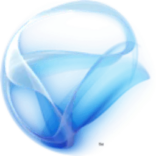

















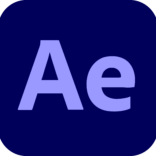





Leave a Comment