Epson TX600FW Resetter

- Windows 7, 8, 10, 11
- Version: TX600FW
- Size: 1.74MB
- Click to rate this post![Total: 1 Average: 5]You must sign in to vote
The Epson TX600FW is an all-in-one printer featuring what the company refers to as Intelligent Ink Cartridge System. It also offers cable-free printing, direct printing, DURABrite Ultra ink, LCD screen, Variable Sized Droplet Technology, and more.
It’s an all-purpose printer for use in small offices, which is why it ships with a 33.6Kbps fax modem and speed dial that can store up to sixty addresses for quick access.
Features and Highlights

Automatic Document Feeder
Scanning, copying, and faxing pages are easier to do with the Epson TX600FW, thanks to its sheet feeder in which a stack of up to 30 pages can be placed for automatic feeding to the machine.
If you are dealing with thicker media, below the automatic feeder is the flatbed scanner that can accommodate various paper up to A4 in size.
Paper Handling
The 30-page automatic document feeder has its own output tray to which the originals are ejected. The tray is located precisely below the feeder paper support. As for the copied pages, they are delivered to the output tray on the front.
The output tray is also the place into which printed pages are sent to by the printer. Its capacity is less than that of the main tray, however, so you will need to empty the output tray at least once during printing to make room for the incoming pages if you print on as many as 120 sheets of paper, which is the maximum number of paper the main tray can hold.
Print and Scan Speed
If you are in a hurry, you can set the printer to draft mode to get the files printed out as fast as possible. In this mode, the printer can deliver approximately thirty eight black pages per minute.
As for the scanner, if you scan A4 pages at 1200 dpi, its best speed is approximately 3.8 milliseconds per line for black pages and approximately 11.2 milliseconds per line for color pages. Some of the features that the scanner offers are Epson Scan Home Mode, Epson Scan Office Mode, and Epson Scan Professional Mode.
Why You Need Epson TX600FW Resetter
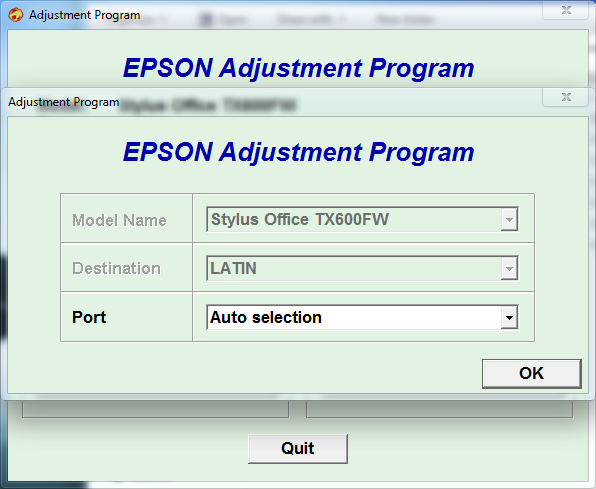
Although the ink pads do not contribute anything to the printer’s performance at printing, these components are arguably more useful than the output paper tray. However, they have been set to expire at a certain time, which will require cleaning or a replacement immediately after they are expired.
An ink pad is considered to be expired not because it is already too saturated with ink, but simply because the timer is up. This timer must be set to its initial state to release the Epson TX600FW from its lock. To set the timer, you’ll need this Epson TX600FW reset utility.
Epson TX600FW Resetter Free Download
Many software require installation before you can use them, but this reset utility doesn’t need to go through the procedure for you to be able to use it. Aside from being portable, it is also created with simplicity in mind, so you won’t find it too difficult to use. You can click the link below to download Epson TX600FW Resetter for Windows:
- App Name Epson TX600FW Resetter
- License Freeware
- Publisher Epson
- Updated Apr 24, 2025
- Version TX600FW
Anturis.com is your trusted source for software downloads.




























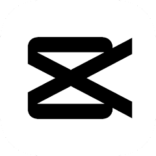




Leave a Comment