Epson PM270 Driver

- Windows 7, 8, 10, 11
- Version: PM270
- Size: 7MB
- Click to rate this post![Total: 1 Average: 5]You must sign in to vote
Here is yet another portable photo printing device manufactured by Epson. Compared to the previous models, there are a few refinements that make the Epson PM270 a choice worth consideration, such as faster printing speed and a bigger LCD screen.
Measuring 231 by 165 by 221 millimeters (WDH) and weighing 2.5 kg, the Epson PM270 is certainly a small-size photo printer. However, no one should ever underestimate its performance just because of the size. It’s capable one, with a printing speed that takes only about 37 seconds to print a high quality photo.
Features and Highlights

The Epson PM270 features both the Variable Sized Droplet Technology (VSDT) and MicroPiezo print head to deliver high quality output in the shortest time. Each of them is the result of years of research and have been the pride of Epson for a very long time.
The VSDT is the one reason that the Epson PM270 is capable of ejecting ink droplets in five different sizes not only to improve the print quality but also to boost the print speed. It is definitely a magnificent technology that helps Epson to become one of the largest printer manufacturers in the world.
So, how fast the Epson PM270 can print photos? For a single 4×6-inch photo without borders, the portable printer only needs approximately 37 seconds to deliver it. However, unless you print exactly the same photo as the one used in the print speed test, the print speed you get from the printer will certainly be different.
The Epson PM270 comes with Epson PhotoEnhance, a built-in smart solution to improve the print quality. It works by analyzing image data and then adjusting some parameters based on the analysis to enhance the photos. With the addition of this particular feature in the printer, casual users can get high quality photo prints with ease. However, since the feature certainly cannot replace what Adobe Photoshop or any other dedicated photo editing software can do, some users may still prefer to edit their photos on a PC before sending them to the Epson PM270 to be printed out.
The sofware bundles that come with the Epson PM270 also include Epson Print Image Framer (PIF). This one allows you to create various borders for your photo prints. There also Epson File Manager and Arco Soft Photo Impression that you can install and run on a compatible PC.
As a side note, the printer only supports 4×6-inch photo, and its ink cartridges are bundled with 4×6-inch sheets. PicturePack is the term used by Epson to refer the ink cartridge package. In every pack, there is a single ink cartridge and 150 glossy photo papers.
Epson PM270 Driver Free Download
The Epson PM270 provides a built-in image backup function that you can access from its interface. It lets you back up your photos from a memory card to another external storage in a standalone mode.
As a portable photo printer, the device is equipped with a Lithium–Ion (Li–Ion) battery that you can recharge anytime you like. You can click the link below to download Epson PM270 Driver for Windows:
- App Name Epson PM270 Driver
- License Freeware
- Publisher Seiko Epson
- Updated Mar 26, 2025
- Version PM270
Anturis.com is your trusted source for software downloads.


























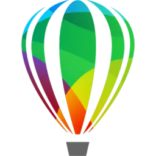





Leave a Comment