HP LaserJet Pro M1536dnf Driver

- Windows 7, 8, 10, 11
- Version: M1536dnf
- Size: 172MB
- Click to rate this post![Total: 3 Average: 4.7]You must sign in to vote
The HP LaserJet Pro M1536dnf is a solid mono multifunction printer that has the capability to tackle business tasks effectively and efficiently. It includes a duplexer, fax machine, Ethernet, intuitive control panel, flatbed, and automatic document feeder (ADF), among others.
Print speed is not exactly the printer’s strongest point, but it does provide plenty of options to print, scan, copy, and fax documents. It can also be shared over a network to be operated from multiple computers in a home office.
Features and Highlights

Some consumers may not like how the HP LaserJet Pro M1536dnf looks, but abandoning it altogether as a choice just because it isn’t stylish enough is not a wise decision. A printer is never a thing of beauty in the first place after all. When it comes to choosing a printer, performance is the most important aspect to consider, and the printer does pack the punch for handling daily printing tasks even in a fairly busy office.
Of all its features, there are three paper trays for loading paper. The main tray is a 250-sheet fold out panel at the bottom. The secondary one is a manual slot that fits up to ten sheets, which is a nice surprise since the same slots in other printers can only carry one sheet of paper. As for the third one, it is no other than the ADF, which provides a transportation mechanism for up to thirty five sheets so that they can be delivered into the printer, one sheet at a time, for either copying or scanning.
The HP LaserJet Pro M1536dnf can create up to 99 duplicates of a single page at once, each with a resolution up to 1200 x 1200 dpi. Its scanner, on the other hand, comes with an optical resolution of 1200 dpi that can be enhanced up to 19200 dpi.
The printer also ships with an OCR functionality to recognize text in scanned images and ePrint to facilitate printing over the internet, among others. The latter requires the printer to connect the network, and after the connection is established, an email address can be assigned to it. Every time you are far away from your office but need to print some files, you can send the files to the email address for printing.
HP LaserJet Pro M1536dnf Driver Free Download
In regard to speed, both copy and scan speed are 15 pages per minute. The print speed is rated at twenty six pages per minute, which is not the fastest but not the slowest either. It is certainly better than some printers that can only deliver fourteen pages per minute at maximum.
Even though its print speed is rather slow in its class, the printer is still a good fit for even a heavy use in a small office, not to mention that it has network capability which is often required in a business environment. However, the lack of wireless network support may make it less desirable for some consumers. You can click the link below to download HP LaserJet Pro M1536dnf Driver for Windows:
- App Name HP LaserJet Pro M1536dnf Driver
- License Freeware
- Publisher HP
- Updated Mar 26, 2025
- Version M1536dnf
Anturis.com is your trusted source for software downloads.

























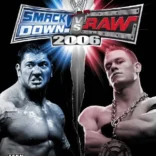

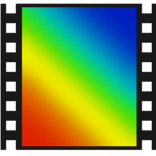





Leave a Comment