Canon iP4680 Driver

- Windows 7, 8, 10, 11
- Version: iP4680
- Size: 10MB
- Click to rate this post![Total: 2 Average: 5]You must sign in to vote
An MFP, short for multifunction printer, has more bells and whistles than a single function printer does, but which one is a better choice between the two depends more on your printing needs. For anyone who favors the latter, the Canon iP4680 is a worthy option to put into consideration, especially if photo printing is a priority.
Some notable features of the printer include a special port for direct printing, a large paper capacity, and more ink for printing. Its print speed isn’t exactly impressive, but it isn’t too shabby either.
Features and Highlights
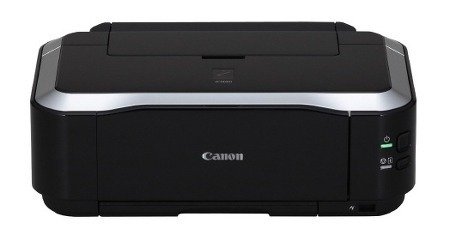
Just like every other printer you’ve seen so far, the Canon iP4680 has a paper holder into which you can drop a stack of sheets. What makes it different from many others is that it has an additional paper holder that slides into the bottom of the printer. When the machine is printing, it draws the paper from the stack, one by one, until none is left or the print job is completed or canceled.
This dual-tray system offers flexibility more than a single-tray system. Its total capacity is plenty enough to handle large print jobs. It is also possible for users to use each tray for a specific printing need. For example, one tray for printing photos, another for printing documents. Unloading and loading paper is hence no longer necessary.
One of the trays can be used to hold B5, A4, A5, or Letter-sized plain paper. The vertical one, which is mounted on the rear, is where other types or sizes of paper should be loaded into. Since the former is a paper drawer, users can leave the paper to stay inside the printer after printing without having to worry about dust.
The Canon iP4680 shares the same weight and size as the Canon iP3600, measuring 431 by 296 mm and standing 153 mm tall. Its footprint should be small enough to fit on most desks with room to spare, and its weight is very light that most adults should be able to move it around without struggling.
Even if all the ink cartridges are loaded into the printer, its weight is still light. In regards to the ink cartridges, you may have seen a printer with its ink container located on the front panel or on one side of its body. On the other hand, the Canon iP4680 keeps its ink container inside its body. Fortunately, although not as straightforward as the former, it is still easily accessible with a little more effort.
Canon iP4680 Driver Free Download
Another plus side of this printer is that it has a socket into which a USB cable of a PictBridge-compliant digital camera can be inserted to establish a connection, which doesn’t depend on any network, between the two devices.
All things considered, the Canon iP4680 doesn’t introduce anything new, but it does have a set of likeable features. It is also a solid performer capable of delivering high quality printouts. You can click the link below to download Canon iP4680 Driver for Windows:
- App Name Canon iP4680 Driver
- License Freeware
- Publisher Canon
- Updated Mar 26, 2025
- Version iP4680
Anturis.com is your trusted source for software downloads.



























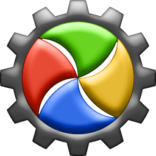



Leave a Comment