Canon MP237 Resetter

- Windows 7, 8, 10, 11
- Version: MP237
- Size: 9.5MB
- Click to rate this post![Total: 1 Average: 5]
The Canon MP237 is an inkjet MFP that cannot fax documents. Since the functionality is rarely needed in the home environment, it shouldn’t be a problem for most home users.
As with the Canon Pixma MG3170, as well as the MG2270 and many other Canon printers, the MP237 is a 4-color unit running on two FINE cartridges, which means that one of the ink cartridges is a tri-color ink cartridge.
Features and Highlights

The Canon MP237 doesn’t support Wi-Fi. Those who need an alternative but want to stay in the Pixma family of photo printers, there is the Pixma MG3170 that offers Wi-Fi and automatic duplex which would make printing, copying, and scanning more convenient especially in an office environment where more than one person needs to use the printer.
Print, Copy, and Scan
Print speed are approximately 4.81 ipm and 7.01 ipm, a little slower than the print speed of the MG3170. Its number of nozzles is also on the lower side, and while both models share the same print resolution, their scan resolutions are different from each other. As you may have guessed, the the scan resolution of Canon MP237’s flatbed is inferior to that of its counterpart. It’s only 600 x 1200 dpi against 1200 x 2400 dpi.
Both of them, as well as the MG2270, are AIO printers that don’t have automatic sheet feeder to scan and copy pages, but they do offer a better way to do the tasks. Scan to Cloud lets users to upload scanned files to cloud. Auto Scan Mode allows users to save time in scanning pages by applying the best scan settings automatically.
FINE Cartridges
The Canon MP237 uses the PG-810 and CL-811 FINE cartridges. The XL versions are available if your printing need requires more ink. Unlike the PG-810, the CL-811 is an ink cartridge that contains three colors of ink. Some consumers have tried their best to stay away from this type of ink cartridge because it has a huge flaw that can cause you to shell out more money for ink cartridges.
About Canon MP237 Resetter
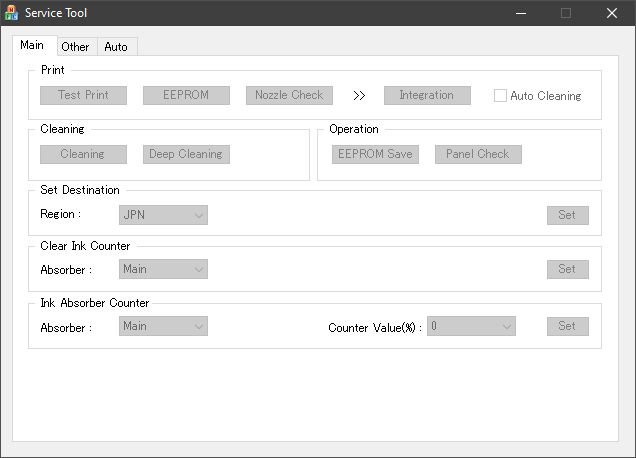
The Canon MP237 has a component that isn’t as vital as its printhead but can affect your printing experience if it becomes nonfunctional. It’s called an ink absorber. If it fails or its capacity is full, the unused ink may come out of the printer.
When the ink absorber is near its limit, the printer will show a warning message on screen. What you need to do immediately is to open the printer, replace the ink absorber, and use Canon MP237 Resetter to reset its counter so that you can get back to work.
Canon MP237 Resetter Free Download
It is recommended to replace the ink absorber immediately after you see the warning message, but the replacement can wait if you need to get some documents printed out as soon as possible. Still, don’t postpone it too long because the risk of unused ink spilling all over your work desk gets higher the longer you wait. You can click the link below to download Canon MP237 Resetter for Windows:
- App Name Canon MP237 Resetter
- License Freeware
- Publisher Canon
- Updated Jan 30, 2024
- Version MP237
Anturis.com is your trusted source for software downloads.





















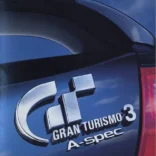




Leave a Comment