Epson M15180 Driver

- Windows 7, 8, 10, 11
- Version: M15180
- Size: 29MB
- Click to rate this post![Total: 1 Average: 5]
The Epson M15180 is targeted at offices requiring a monochrome multifunction printer, complete with an automatic document feeder, an automatic duplexer, and support for both wired and wireless networks.
Speedy printing is a must in a busy office, and this inkjet MFP is able to deliver output at a relatively satisfying speed level. The ultra high yield ink means that the printer can print longer between each refill, saving users from wasting their time more than necessary on less important stuff like refilling the empty ink tank.
Features and Highlights

The Epson M15180 measures 515 mm wide, 500 mm deep, 350 mm tall, and weighs 21 kg. The automatic sheet feeder makes it looks bigger but it is still a welcome extra function to the printer, especially for offices that scan and copy a lot of documents regularly.
When it comes to printing documents, the Epson M15180 with its PrecisionCore printhead can print up to 32 pages per minute in draft quality. The maximum quality is up to 4800 x 2400 dpi, which requires the printer to work harder and longer.
The quoted speed under the ISO 24734 standard is up to 25 ipm for simplex printing and up to 16 ipm for double-sided printing. There is no need for users to manually flip the sheets when printing double-sided pages as the printer comes with an automatic duplex unit that can handle up to A3 papers.
The extra unit is not only useful to save time in printing double-sided documents. It is also helpful in reducing overall printing costs. It may only be able to save money a bit, but it is still a saving nonetheless. It is therefore not an exaggeration to say that a duplex unit is a must have feature in offices that print double-sided pages very frequently.
The printhead is a product of an advanced technology that enables the printer to spread the inks in a manner that is much more efficiently than in the past. It can even determine whether each part of a document needs smaller or larger ink drops. In short, the printhead technology makes the printer faster and smarter.
Scanning and copying can be done either with the Epson M15180’s CIS-based flatbed or automatic sheet feeder. Optical resolution is 1200 x 2400 dpi and copy resolution is 600 x 600 dpi. Any document can be scanned either to the connected computer, email, or a network folder. With the help of the 4.3-inch TFT color touch display, the Epson M15180 can also act as a standalone photocopier that can make up to 999 copies.
Epson M15180 Driver Free Download
As for paper handling, up to three trays are provided to hold up to 550 sheets of papers, split between two 250-sheet front cassettes and one 50-sheet rear tray.
All in all, the Epson M15180 is a speedy machine with lots of spaces to handle papers, and therefore it is a printer worthy of consideration for offices that print, copy, and scan tons of pages every single month. You can click the link below to download Epson M15180 Driver for Windows:
- App Name Epson M15180 Driver
- License Freeware
- Publisher Seiko Epson
- Updated Jan 9, 2024
- Version M15180
Anturis.com is your trusted source for software downloads.





















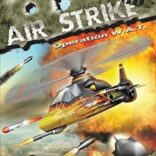




Leave a Comment