Canon iP1188 Driver

- Windows 7, 8, 10, 11
- Version: iP1188
- Size: 29MB
- Click to rate this post![Total: 2 Average: 5]You must sign in to vote
The decision to choose which printer to buy should not be based solely on how much money you are willing to spend for it, but also based on what you really need from a printer. Even if you have enough budget to get yourself a highly sophisticated printer with all the latest shiny features, it would be wasteful if you never use most of the features.
Buying the Canon iP1188 instead seems to be a more reasonable choice if your printing need is no more than just a handful of pages on a monthly basis and if you have never found yourself in need of copying or scanning documents.
Features and Highlights

It would be great to have a printer that can print pages at a blazing speed, but unfortunately the Canon iP1188 is not one of those expensive models that offer speedy printing. At less than seven ipm for black and white prints, and 3.9 ipm for color prints, the printer is a suitable choice for low volume printing but is not quite reliable when you’re in a hurry.
The Canon iP1188 uses ink cartridges, and one of them is CL-836, which is known to be a multi-color cartridge. It means that there are three colors housed in one package. There is an opinion that this type of ink cartridge is cheaper than buying the individual cartridges where every single cartridge contains only one color.
There are also consumers who think the opposite. The upfront cost of a tri-color cartridge may be lower, but its running cost could be higher, especially if you use certain colors more often than the rest.
The one disadvantage of the ink cartridges that make them less favorable than the individual ones is that they become useless as soon as one of the colors runs out. So, you pay for three colors, but you could end up using less than you have already paid for. That’s why budget-conscious consumers think twice before they buy a printer that uses a multi-color cartridge.
Tri-color cartridges are also known to contain less ink for each color. Even the higher-yield ink cartridges offer less page yield than that of the individual standard ink cartridges. This is another reason why some consumers favor the individual cartridges over the other option.
The Canon iP1188 keeps the ink cartridges in an integrated compartment, which expands the printer’s physical size. Yet, even with the paper support extended, its footprint is still small enough to fit into small spaces, which makes it a favorable choice for those whose desks are relatively low on space, assuming that they don’t mind with the tri-color cartridge.
Canon iP1188 Driver Free Download
Many consumers don’t really care about whether the Canon iP1188 uses a tri-color or an individual cartridge. Their printing needs are basic so the type of cartridge won’t greatly affect the overall running cost of the printer.
Choosing the right driver to install so that the printer can do what it is built for is probably more of a concern for them. And if you’re also looking for the driver, you can click the link below to download Canon iP1188 Driver for Windows:
- App Name Canon iP1188 Driver
- License Freeware
- Publisher Canon
- Updated Mar 26, 2025
- Version iP1188
Anturis.com is your trusted source for software downloads.





























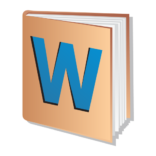



Leave a Comment