Canon BJC 2100SP Driver

- Windows 7, 8, 10, 11
- Version: BJC 2100SP
- Size: 15MB
- Click to rate this post![Total: 2 Average: 5]You must sign in to vote
The Canon BJC 2100SP used to be a very popular printer which was probably more because of its affordable price than its capability. It is a noisy machine, and its speed is lacking by current standards.
This single-function printer has low paper capacity. A person who use it for day to day printing may find it good enough, but a person or a business with high volume printing needs should find a better printer.
Features and Highlights

When the paper supports are fully extended, the Canon BJC 2100SP has a width of 14.6 inches, a depth of 7.5 inches, and a height of 6.5 inches. Weighing about 5.3 pounds, it’s not heavy, but its depth and width may make it a bit hassle to move the printer into place.
It has only a single button on the top, which is a resume button that has several functions. The button can be used to resume printing, reset the printer, clean the print head, and start a maintenance function called Nozzle Check Pattern by pressing the button twice.
If you want to save on ink as much as possible, you should remind yourself not to clean the print head unless necessary because it consumes ink. The more often you do it, the faster the cartridge will empty, and the more money you will waste.
The Canon BJC 2100SP has a paper support on the back to hold fifty sheets of plain paper for printing, ten sheets of back print film, one sheet of glossy photo paper, forty sheets of high resolution paper, five envelopes, or one sheet of banner paper.
Banner paper is made up of several letter-size sheets combined together. Printing on this type of paper usually requires a lot more ink than on a standard plain paper, which is why you should check whether the remaining ink is still enough before printing.
To print a photo, you can use glossy photo paper or high resolution paper. The first one is a bit heavier than the second because it has a gloss coating applied to the printable side.
There is another paper support that folds down on the front to hold papers that exit from the printer. When the printer is not used for printing anything, the front tray can be folded up so that you can have more free space on your desk.
Download Canon BJC 2100SP Driver
The maximum print resolution that the Canon BJC 2100SP supports is 720 x 360 dpi, and the maximum ISO print speed for black pages is five ppm in Fast mode and four ppm in Normal mode. For color pages, it is two ppm in Fast mode and 1.5 ppm in Normal mode.
The Canon BJC 2100SP is quite impressive in that there are still people who use it even though it is an old model with an inferior technology compared to current models. Some of them use the printer simply because it still works and they don’t print often to justify buying a new one. You can click the link below to download Canon BJC 2100SP Driver for Windows:
- App Name Canon BJC 2100SP Driver
- License Freeware
- Publisher Canon
- Updated Mar 26, 2025
- Version BJC 2100SP
Anturis.com is your trusted source for software downloads.



























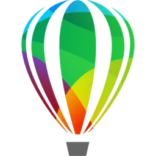


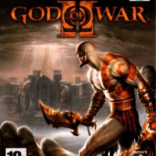


Leave a Comment