Stellar Data Recovery Pro

- Windows 7, 8, 10, 11
- Version: 11.0.0.4
- Size: 119.24MB
- Click to rate this post![Total: 3 Average: 4.7]
- License Type: Full_Version
If your lost files are not more than 1 GB in total, you can recover them with the free version of Stellar Data Recovery. If the size exceeds the limit, you can still recover up to 1 GB files, but the rest can only be recovered with the paid versions.
Stellar Data Recovery supports various storage devices, so it is not limited to internal hard drives only. It supports various file types too, and you can choose which files to recover. As for how well it does the job, your mileage may vary. One thing for sure, though, you shouldn’t expect it to be able to work flawlessly every single time you need to recover some lost data.
Features and Highlights
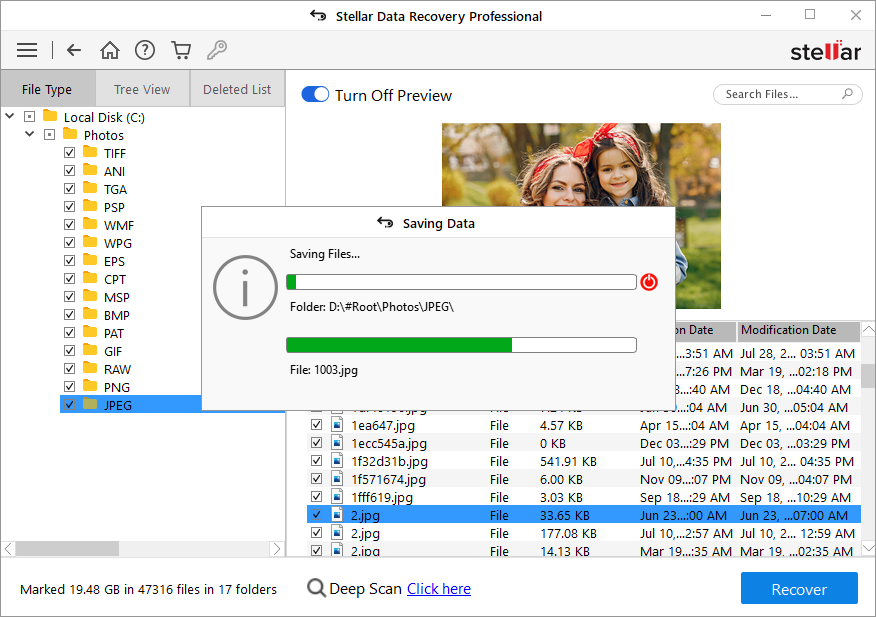
The first step in recovering lost files by using Stellar Data Recovery is to choose the file types that should be included in the scan. You can set the software to scan everything or only photos, for instance.
The next step is to specify the location of the lost files. If they are located in an external storage media, then you have to plug the media to your computer first, and select the media once it is detected by Stellar Data Recovery. If your lost files are located in a partition of an internal drive, then you should select that one instead of scanning the entire drive which will make the scan takes a longer time to finish.
The third step is to start the scan. Once it is completed, a notification pops up that lets you know how many files that Stellar Data Recovery manages to find. You can then close the notification and browse the files.
The preview function lets you see the content of a file to see if it is the one that you are looking for. This function supports images, PDF, ZIP, Office documents, etc. It can even play videos in full screen.
After you select all the files that you need to recover, you can select a destination to save the output and begin the data saving process.
Stellar Data Recovery has the ability to recover files from unbootable system by executing its bootable tool which you can install on and run from a USB drive. This tool, however, is only available in the paid versions from Professional to Toolkit variants. The Standard variant, which is the cheapest available option, doesn’t include the tool.
The paid versions also include features to clone hard drives and monitor the health of your hard drives, but Hard Disk Sentinel Pro is arguably a better choice for the latter.
Stellar Data Recovery Pro Free Download
The availability of the free version is a good solution for users who want to recover some missing files as long as the total size is within the allowed limit. The paid versions provide a wider range of features for users who need more, including the ability to recover files as many as necessary.
However, one needs to be as careful as possible in choosing a recovery software since the lost data is at stake. Before you decide to upgrade, make sure that it is worth the price. You can click the link below to download Stellar Data Recovery Pro for Windows:
- App Name Stellar Data Recovery Pro
- License Full_Version
- Publisher Stellar
- Updated Jan 31, 2024
- Version 11.0.0.4
Anturis.com is your trusted source for software downloads.












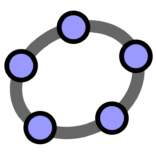

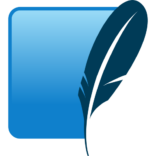


Leave a Comment