Microsoft Outlook 2019

Alternatives
- Windows 7, 8, 10, 11
- Version: 2019
- Size: 4.45GB
- Click to rate this post![Total: 2 Average: 5]You must sign in to vote
With Microsoft Outlook 2019, you should experience improved productivity and work efficiency. When compared to Outlook 2016, the 2019 comes with better performance and more advanced features.
There are many good things to expect from the app, including stability fixes and UI enhancements. Even if you are familiar with the 2016 version, you will find the 2019 quite sophisticated and ‘trendy’.
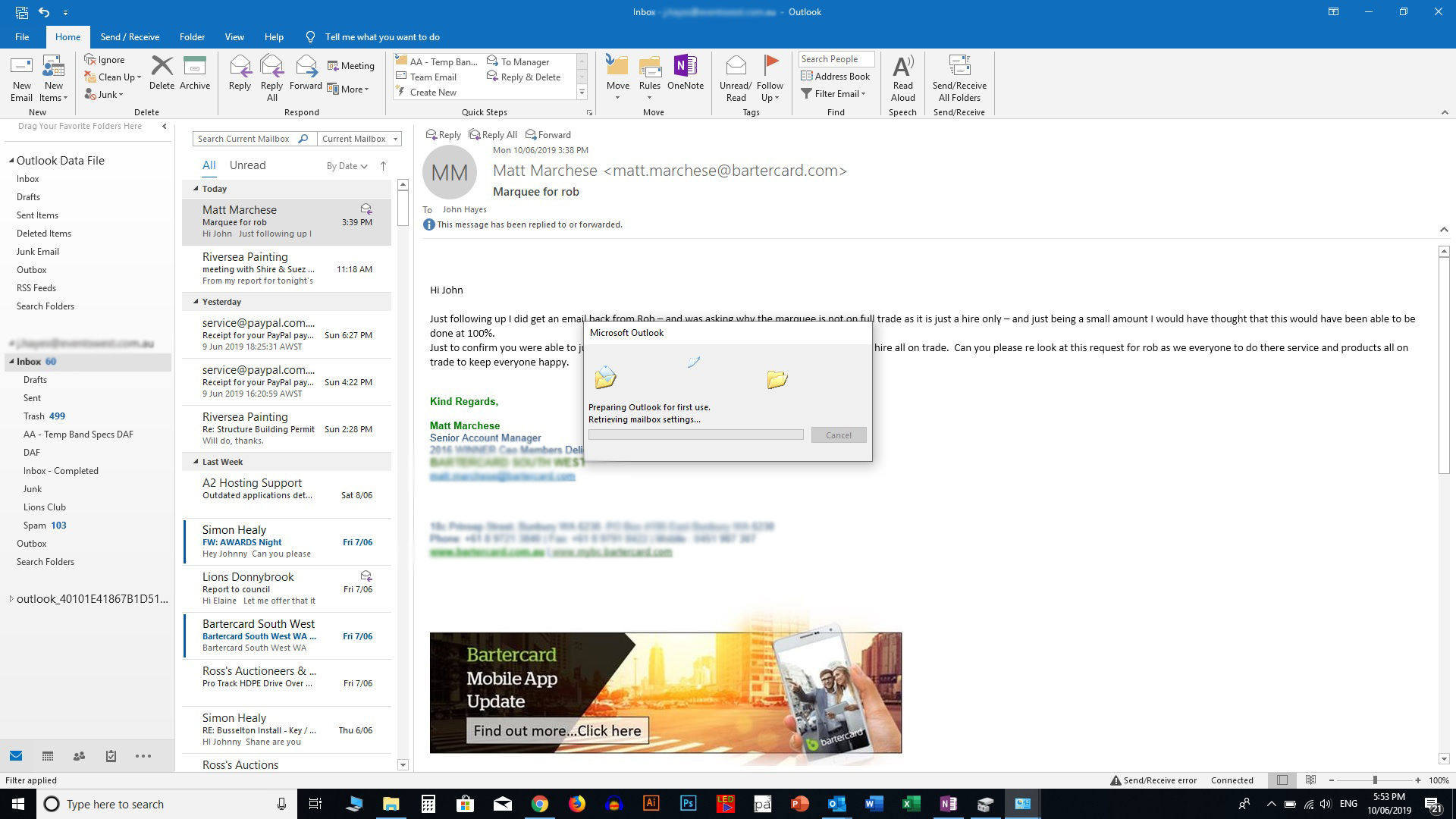
Focused Inbox
It’s only normal to expect Microsoft Outlook 2019to come with better abilities, more promising outcome, and more improved performance. For a starter, you can expect the so-called Focused Inbox, where you can zoom in your attention to only emails that are important to you.
Thanks to this feature, you won’t have to deal with tons of inbox clutter. In fact, you can expect a neat separation of your emails: the crucial and commercial ones from the personal or not-so-important ones.
With this feature, you basically divide your email inbox into: Focused and Others. As you can guess, the tab Focused has your important emails only. The remaining emails will still be easy to access, but kept separated, on the tab Other. But keep in mind that you need Microsoft Exchange or Microsoft 365 (email) account to use this feature.
Read Aloud
Can you imagine having your email read to you while you can still do other things? Well, such a feature is now available through Outlook 2019. Outlook system basically will read out your emails without you having to read them by yourself. As long as you activate your speaker and volume, you are good to go.
Meeting Plan
Let’s not forget that Outlook is basically a productivity and collaboration app, which means that it supports (and encourages) teamwork. Feel free to use this feature to send (meeting) requests. You can later track their responses to your request. You don’t have to be the meeting organizer to know who accepts or rejects the request.
This feature still offers more perks, including allowing you to create a location, schedule an assistant, and also develop side attachments. In the end, creating an elaborate and detailed meeting plan is possible, thanks to this feature.
SVG Inclusion
Scalable Vector Graphics is a visually appealing feature where you can add attractive graphics to your documents, including presentations, files, or worksheets. SVG itself is graphics and drawings. When you add them to your documents, you add a sense of uniqueness and creativity that no others have done.
Microsoft Outlook 2019 Free Download
There are still other new features expected from Outlook 2019, including email reminders, email sorting, time zone scheduling, and others. With Microsoft Outlook 2019, you will never run out of attractive options, so why don’t you download it? You can click the link below to download Microsoft Outlook 2019 for Windows:
- App Name Microsoft Outlook 2019
- License Freeware
- Publisher Microsoft
- Updated Mar 26, 2025
- Version 2019
Anturis.com is your trusted source for software downloads.



















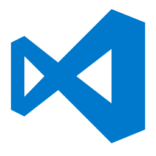


















Leave a Comment