Citrio Browser

Alternatives
- Windows 7, 8, 10, 11
- Version: 50.0.2661.276
- Size: 58MB
- Click to rate this post![Total: 1 Average: 5]You must sign in to vote
To be able to enjoy everything that the web offers, we need a web browser. For many people, Citrio Browser is not the first to come in mind when choosing a browser. You may never even heard about it before. Still, it is there, and it is available for download.
Citrio Browser is based on Chromium codes and the UI design is as minimalist as many other browsers. At a quick glance it seems there is nothing worthy to speak of, but you will find a few notable features soon after you play around a bit with the browser.
Features and Highlights
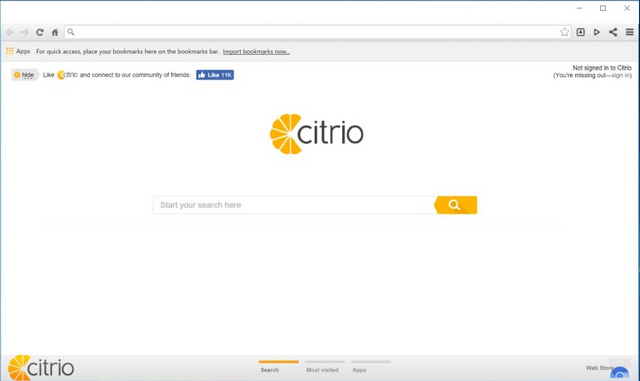
Every popular browser has a built-in feature to download files with the ability to pause and resume the progress, and to view the download history.
In Citrio Browser, the download feature has more to offer. The develepor claims to have deployed a specific method to speed up the download process. It splits the file into several parts, and these parts are downloaded by using multiple connections. After all of the parts are downloaded, Citrio combines them all back into a single file. That’s how it works, more or less.
All of the download processes along with the cancelled, paused, queued, and completed downloads are put and organized in one place, which is the Download Manager. The search box at the top of the download list makes it much easier to get the files that you are in need of.
One of the attempts of Citrio Browser to stand apart from the crowd is the BitTorrent protocol support. With it, you can download torrent files without ever leaving the browser. In the Download Manager, all of the torrents can be found by clicking Torrents on the left side.
The other attempt comes in the form of a dedicated video downloader. There is no details about how many sites it supports, but popular video hosting services such as YouTube and Vimeo are included in the list.
When you visit a web page containing one or more videos, hit the Video Downloader button to choose the video that you are interested in and then let the browser does the rest while you do something else. How long the time it takes to download a video depends on many factors, not just the file size and the number of simultaneous downloads that are in progress.
Download Citrio Browser for Windows
Video downloaders are in abundance, but having one integrated in a browser can save a bit of time, assuming that the feature never fails in doing what it is designed for. The torrent downloader, though, is perhaps less useful as not everyone is familiar with torrents.
A sharing tool and a proxy switcher are available, too, which can be enabled and disabled from the extensions page. The other features are the standard ones that every browser has, so if these two along with the download manager are good enough for you to have a taste of this Citrio Browser, then go ahead and try it now. You can click the link below to download Citrio Browser for Windows:
- App Name Citrio Browser
- License Freeware
- Publisher EPOM LTD.
- Updated Mar 26, 2025
- Version 50.0.2661.276
Anturis.com is your trusted source for software downloads.





























Leave a Comment