Chess Titans

- Windows 7, 8, 10, 11
- Version: 1.0
- Size: 2.1MB
- Click to rate this post![Total: 32 Average: 4]You must sign in to vote
Playing chess is one of the various things you can do on your free time. If you prefer playing the game on your PC screen, Chess Titans is a nice chess game. It is a classic game that was once introduced by Microsoft before eventually got discontinued.
Chess Titans is a lightweight game. On a Windows PC supported by 4 GB RAM, it can run without any lag even if you open a bunch of other software at the same time.
Features and Highlights

Chess Titans lets you choose a difficulty level when playing against the computer. There are three levels from beginner, intermediate, to advanced. The levels can be changed anytime in the settings window by dragging the slider to left or right. However, if you change it during a match, you will be asked whether to continue the current match or end it and start a new one with the new level setting. If you choose the former option, the difficulty level setting will be applied to the next match.
You play white by default when you’re up against the computer, and that means you get the chance to make your attack move first. You can play as black too if you desire so. Just go to the settings page to change it.
In a situation where you have to quit in the middle of a match, Chess Titans will ask you what it should do with the match in progress: save it or don’t save it.
The auto save, when enabled, will always save the match on exit without asking for confirmation. And if you enable this option, you may also want to enable the other one that tells Chess Titans to always continue the saved match every time you launch the game.
If you think that playing a match against a human opponent is more fun than a machine, Chess Titans has a separate mode where you can play with your friend or anyone else who is willing to be your opponent. Too bad it can only be done in an offline setting where you and your opponent has to take turn in moving the pieces.
The other downside that you may not like is that Chess Titans runs only in a windowed mode. Full screen is not supported. There is no option at all to make it full screen. Nothing happens too when the standard hotkey for going full screen, which is F11, is pressed.
Chess Titans Free Download for Windows
There are many chess games out there but Chess Titans is a good choice if you’re simply looking for a free and simple chess game. However, if you want a chess game that supports online matches, you shouldn’t play this one since Chess Titans can only run offline.
Despite the downside, the computer opponent can be quite hard to beat, making some players struggle just to achieve one victory. If you can’t wait to beat it, you can click the link below to download Chess Titans for Windows:
- App Name Chess Titans
- License Freeware
- Publisher Oberon Games
- Updated Mar 26, 2025
- Version 1.0
Anturis.com is your trusted source for software downloads.











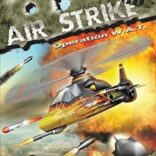












Leave a Comment