Epson L655 Driver

- Windows 7, 8, 10, 11
- Version: L655
- Size: 31MB
- Click to rate this post![Total: 2 Average: 5]You must sign in to vote
Instead of using ink cartridges as many other all-in-one (AIO) inkjet printers do, the Epson L655 uses a high-capacity ink tank system. Thanks to the ink top-up technology, refilling an ink tank is so quick and easy to do that some consumers may find it easier than replacing ink cartridges.
Duplex printing, an LCD display, high-yield ink bottles, wired and wireless connection supports, fax, and one year warranty are some of its top features that make the multifunction printer worth a consideration.
Features and Highlights

The Epson L655 has an integrated ink container on the right side of its body. As with the Epson L810, each ink tank inside the container is refillable, but there is one difference between the two. Refilling an ink tank of the Epson L655 takes fewer steps to do, thanks to how the ink tank system is designed.
When you need to refill an ink tank, you just need to open the top cover of the ink container, which is more straightforward than the Epson L810 that requires the ink container to be unhooked from the printer’s body. Each ink tank also has a color label to prevent you from making a mistake, which could cost you dearly should it happen.
In addition to a power cable and user manuals, the Epson L655 also comes with a set of ink, which consists of a 140ml black ink, a 70ml cyan ink, a 70ml magenta ink, and a 70ml yellow ink. There are four refillable ink bottles in total and they are worth 6000 monochrome pages and 6500 color pages. Epson claims that the ink is capable of producing high-quality printouts that are more resistant to water and smudging.
The Epson L655 supports PC-less operation to complete some tasks, which is facilitated by a 2.2-inch LCD display on its front control panel. Wi-Fi and Wi-Fi Direct are both supported for wireless operation, backed with Epson Connect that comprises Epson iPrint, Epson Email iPrint, Scan to Cloud, Mopria Print Services, and Remote Print Driver, among others.
Ethernet is also available as an option for users who still need to connect the printer to a network via a wired connection despite the presence of the wireless connectivity option.
The AIO printer has a fax functionality, supported by a storage memory that can hold up to 100 pages. Even if the paper is running out, the printer can still receive and keep incoming faxes until they are printed out.
Epson L655 Driver Free Download
More convenience is provided by the automatic document feeder (ADF). It can take up to 30 sheets of plain paper for copying and scanning. Hidden below it is the flatbed color image scanner armed with CIS sensors and an optical resolution of 1200 x 2400 dpi. Its maximum scan area is 216 x 297 mm and its scan speed is three monochrome or color pages at 300 dpi.
Last but not least, the printer provides a 150-sheet tray for loading paper and a 30-sheet tray to receive printed pages. You can click the link below to download Epson L655 Driver for Windows:
- App Name Epson L655 Driver
- License Freeware
- Publisher Seiko Epson
- Updated Mar 26, 2025
- Version L655
Anturis.com is your trusted source for software downloads.































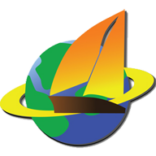

Leave a Comment