FIFA Soccer

- Android 5.1 +
- Version: 21.0.05
- Size: 140MB
- Click to rate this post![Total: 2 Average: 5]You must sign in to vote
MOD Features:
- Unlimited Money
- Menu Unlocked
FIFA Soccer is probably one of the most exciting mobile games for those who love the sport. Every day you can play soccer on your mobile device and compete against AI opponents and real people from around the globe.
You have the freedom to build your own unstoppable squad that can take on the world. This is another aspect of the game that many soccer fans have appreciated.
Features and Highlights
Everyone wants top-tier players in their teams, but you need strategies to be able to collect them without breaking the bank. Before you begin downloading the game, you can read a few more details about FIFA Soccer below.
Training Mode
Every new user will go through the training stage from basic to advance where they have to learn how to dribble and shoot the ball, sprint, avoid obstacles, pass the ball to a teammate, steal the ball from the opponent, train players, manage players, and customize the team.
However, even after you pass the training, it may take a while to get yourself fully familiar with the touch screen controls.
Control System
On the left side of the screen, there is a virtual joystick that you can use to control the selected player’s movement.
On the right side of the screen, there are some action buttons to shoot on goal, perform a through pass in the air, throw the ball, sprint, slide, switch player, drop the ball, and so on.
Some buttons have more than one function which changes depending on the situation in the match. This can be very confusing to some users who aren’t used to such control system.
Game Customization
FIFA Soccer has a lot of options, which allow users to customize many technical aspects of the game such as the size of the virtual stick and buttons, the radar view, visual feedback, dynamic camera, advanced passing, gestures, auto play, button spacing, and floating virtual stick.
The graphics quality can be set to power saver, which is handy if you want to play the game at a place where there is no power source nearby, or set to medium, high, or even ultra to get the best visual experience.
The frame rate and resolution, which also affect your overall experience in playing the soccer game, can be adjusted to Standard or High.
PvP and PvE Game Modes
Of all the game modes that you can find in FIFA Soccer, two of them are Player versus Player (PvP), which is the most thrilling mode as you can challenge your friends, and Player versus Environment (PvE), which can help honing your skill.
FIFA Soccer MOD APK Free Download
FIFA Soccer provides many ways for users to have fun playing the game. Whether you play alone against the AI opponents, build a team, or play in head to head competitions, the choice is completely yours.
Some gamers may have doubt about whether the mobile version of the hugely popular soccer game is as great as the console one, but the number of downloads indicates that it is at least a game worth trying. You can click the link below to download FIFA Soccer MOD APK for Android:
- App Name FIFA Soccer
- License Freeware
- Publisher Electronic Arts
- Updated Feb 26, 2025
- Version 21.0.05
Anturis.com is your trusted source for software downloads.








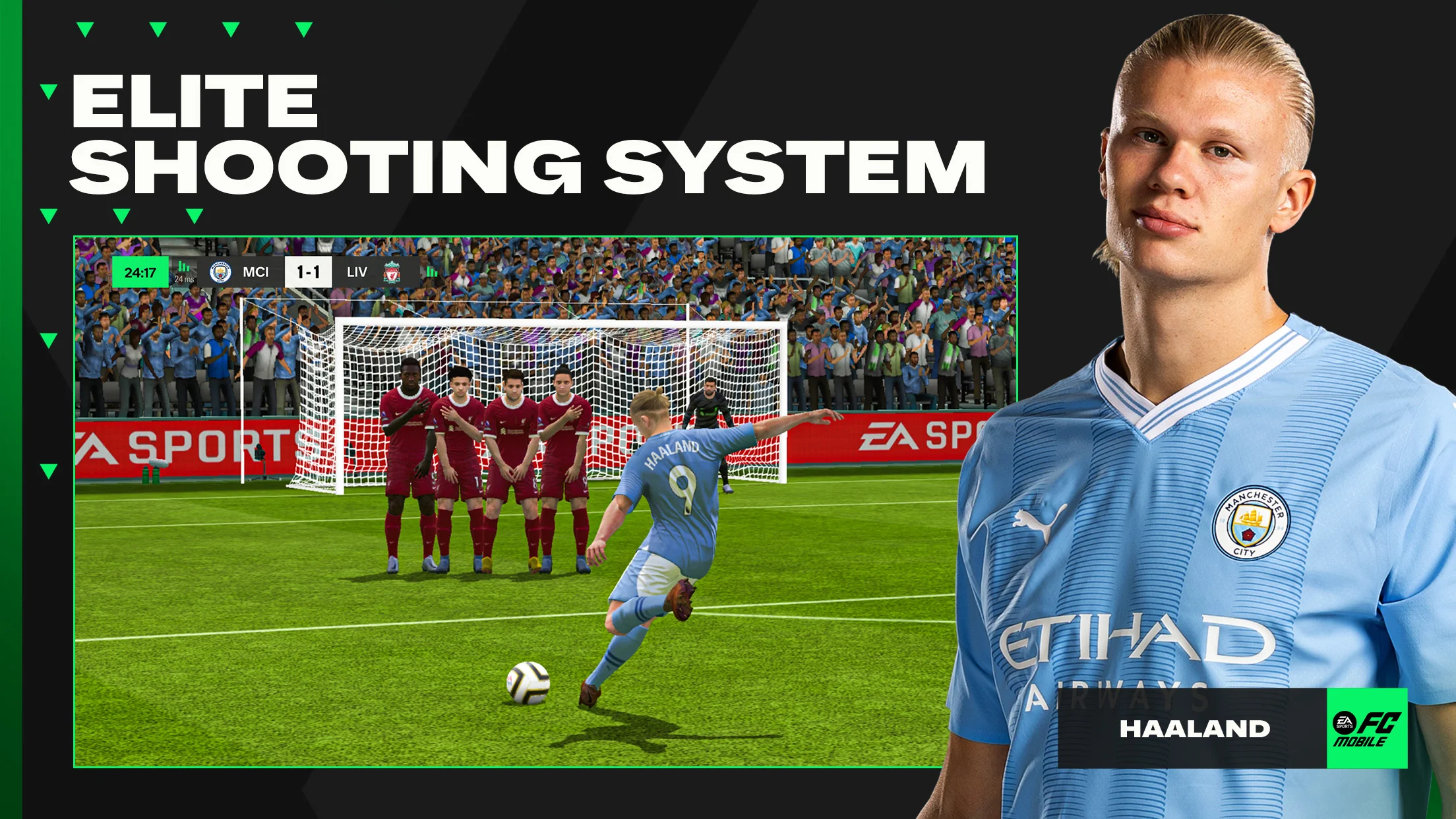


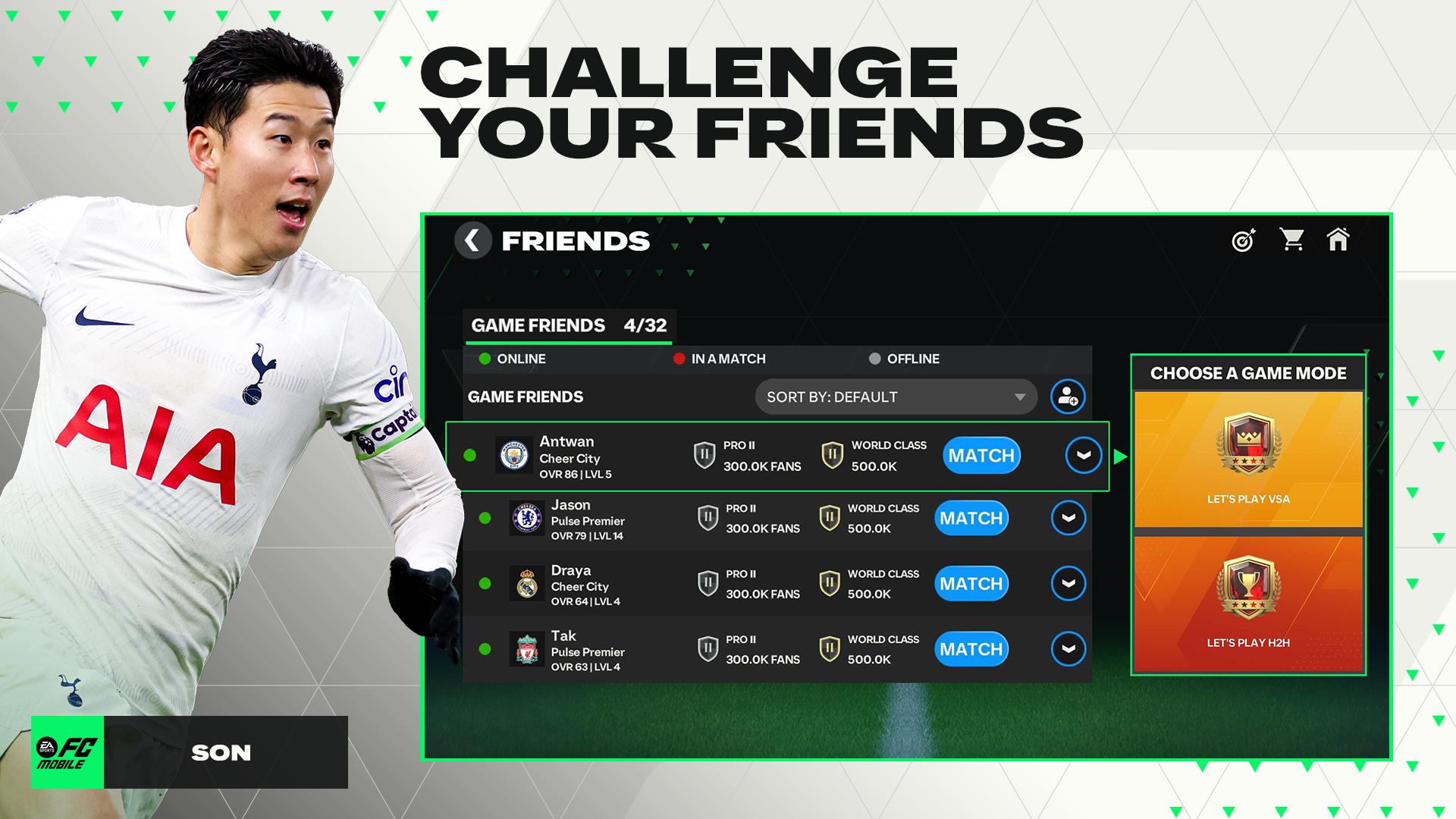






















Leave a Comment