Epson L360 Driver

- Windows 7 / 8 / 10 / 11
- Version: L360
- Size: 23MB
- Click to rate this post![Total: 6 Average: 4.8]You must sign in to vote
If you are in need of an all-in-one printer, Epson L360 is probably the one you are looking for. It offers a range of good features at an affordable price.
With its advanced printhead technology, Epson L360 can print any kind of document as fast as 9.2 ipm and 33 ppm for black and white prints. What’s more, the ink costs are lower than those of printers which use cartridges, which makes it a perfect choice for anyone who wants to save money on the inks.
Features and Highlights
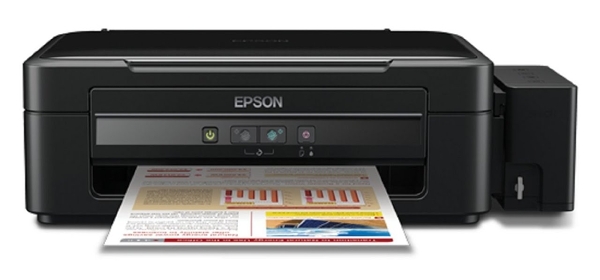
In addition to the lower ink cost per page, Epson L360 supports printing on both sides of a paper, making it possible for you to further reduce the overall printing cost. If it is only one paper or ten papers, the cost saving is minuscule. But if you print lots of pages every day, you will be able to save lots of papers.
Epson L360 is capable of producing high quality prints as it is designed to support print resolution up to 5760 dpi x 1440 dpi.
Its printer driver has the capability to separate odd and even pages automatically. All you need to do is to flip the paper over according to the on-screen instruction. However, you need to be cautious when printing on both sides of a paper as the ink may bleed through the paper.
Epson L360 supports both bi-directional printing and uni-directional printing options. The former allows the print head to print in both directions to increase print speed. However, if you print something that requires precise vertical alignment, you should choose the uni-directional printing option instead.
The printer supports USB connectivity to connect the device to a computer through USB ports. The lack of ethernet port and Wi-Fi support makes the printer less helpful, but it is also one of the reasons behind its fairly cheap price.
As an all-in-one printer, Epson L360 is also equipped with an integrated copier, which allows you to make multiple copies up to 20 copies at a time with 3 mm margins. It supports A4 and Letter sizes and uses a flatbed scanner with CIS sensor.
The flatbed scanner supports up to 300 dpi resolution, which is a standard resolution to produce quality outputs. The brightness of the image can be adjusted but the final result may not as intended.
Epson L360 Driver Free Download
With a weight of no more than 4.4 kg, Epson L360 is fairly light to pick up when you need to move it somewhere for maintenance or troubleshooting. Its body dimension is 482 x 300 x 145 mm.
The weight also includes the paper tray whose capacity is sufficient to feed up to 100 sheets of papers to the printer. As for photo papers, the tray can hold up to 20 sheets. The printer uses friction feed method to feed individual sheets of papers into the print device.
Whether you need a printer for your business or home, Epson L360 is a solid option that you should put in consideration when you are looking for a quality all-in-one printer. The printer is designed to support various versions of Mac OS X and Windows operating systems. You can click the link below to download Epson L360 Driver for Windows:
- App Name Epson L360 Driver
- License Freeware
- Publisher Seiko Epson
- Updated Mar 26, 2025
- Version L360
Anturis.com is your trusted source for software downloads.

































Leave a Comment