PCMAV

- Windows 7, 8, 10, 11
- Version: 10.2.9
- Size: 12MB
- Click to rate this post![Total: 2 Average: 5]You must sign in to vote
The risk of getting infected by some malware is higher the more often you use the computer. It could be from anywhere; a file attachment or a link you click in an email, a web page you visit, a USB drive plugged into your computer, a picture you open, and so on. While Windows is already armed with Windows Defender Firewall, PCMAV can serve as a lightweight second opinion.
Since PCMAV is a portable antivirus, you can carry it in a USB drive if necessary. It still needs the admin right to run, though. The drawback aside, it is quick to launch and has a straightforward graphical interface that lets you select partitions and folders to scan as soon as it is running.
Features and Highlights
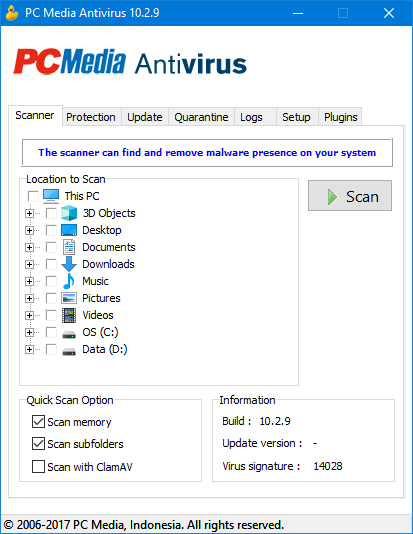
PCMAV consists of a row of tabs. Scanner is the tab in which you can start a scan. By default the antivirus scans memory and subfolders too. After you click the scan button, the scanner shows the scan progress. Any file detected as a virus is then displayed in a list. At the bottom of the window, you can choose between the Cure and Quarantine options to deal with the infected files.
PCMAV can scan the files by using ClamAV database. If you try to enable it, you will be presented with a terms of user license agreement that you have to agree with. After that, it asks if you are willing to download the database.
Aside from the manual scan, there are three protection modules in PCMAV that include the system protection, link protection, and anti keylogger. Only the first two are enabled by default. You can disable any of them by removing the relevant check mark.
The Quarantine tab is where you can see the infected files that you have put aside during a scan. Any of these files can be restored to its original location or a new one, or completely removed if you are sure that it is harmful.
The Setup tab is the part of PCMAV that contains more options to configure how the antivirus should work. For instance, you can decide which action that PCMAV should take when a USB drive is plugged in. Also, you can optionally enable the archive scanning, use heuristic scan, turn off the automatic update on startup, and add files and folders into the exclusion list.
While it is running in the background, the antivirus’s icon is visible in the system tray. It provides a quick access to some functions such as disabling or enabling the real-time protection, initiating a quick scan, and opening the quarantine window.
PCMAV Free Download for Windows
PCMAV was originally developed and distributed by an Indonesian computer magazine. Unlike the majority of antiviruses, it was written by using the Delphi programming language. The optional ClamAV integration helps the antivirus to detect more viruses.
The most obvious advantage from using PCMAV is that it is light on system resources. With the default protection modules enabled that include system and link protections, the free antivirus consumes less than 2 MB when running in the background, making it one of the most lightweight antiviruses around. You can click the link below to download PCMAV for Windows:
- App Name PCMAV
- License Freeware
- Publisher PC Media
- Updated Mar 26, 2025
- Version 10.2.9
Anturis.com is your trusted source for software downloads.
























Leave a Comment