Origin

- Windows 7, 8, 10, 11
- Version: 10.5.115
- Size: 60.7MB
- Click to rate this post![Total: 1 Average: 5]You must sign in to vote
Origin is a digital platform for gamers where you can browse, buy, subscribe, download, play, and manage games that are published by Electronic Arts. The games include but not limited to Battlefield, Mass Effect, The Sims, FIFA, Lost in Random, Apex Legends, Knockout City, Plants vs. Zombies, and Need for Speed.
Origin, which was developed under the mission to rival Valve’s Steam, is also a platform where gamers can interact with each other. You can find new friends, chat with them, and play games with them. By enabling Origin In-Game, you can use the social features while playing games.
Features and Highlights
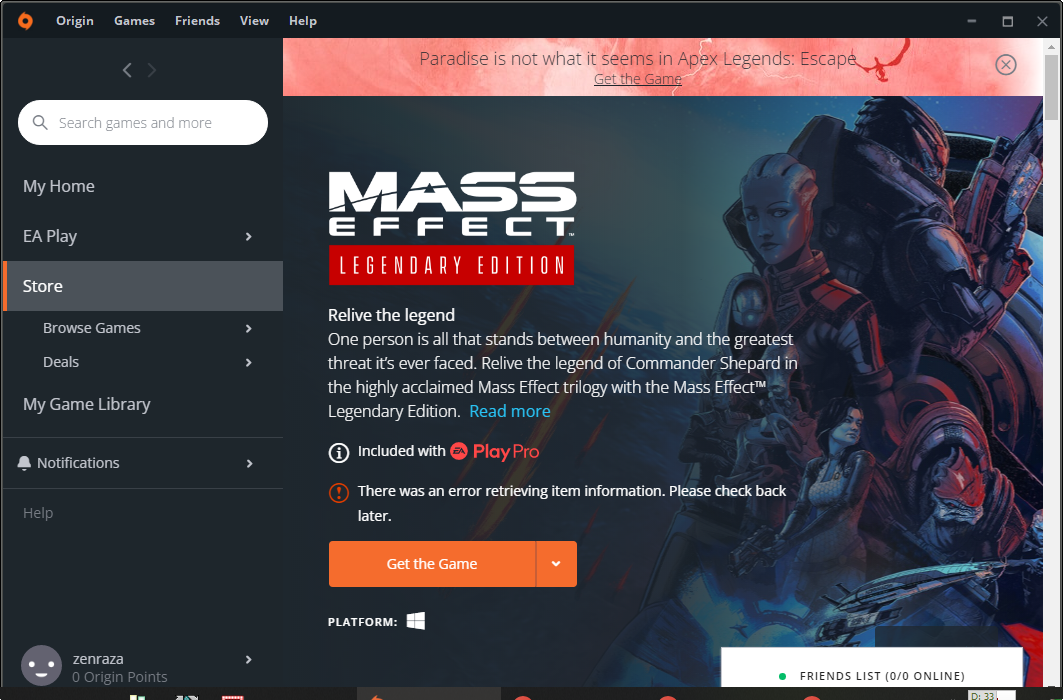
The cloud save in the Origin client is a functionality that automatically syncs your games to the cloud storage provided by Electronic Arts. It serves as a backup that will save the day when your hard drive gets broken. It is an irreplaceable feature for users who play games across devices.
The functionality is set to on by default, but you should check it out just in case. Find and click on the Origin menu in the top bar, and click on Application Settings. Then go to the Installs & Saves tab. The toggle for the cloud saves is the first option that you will find in that tab.
Below the cloud saves option are the path of folders where the game library and legacy installers are stored. You can decide whether or not to change the folders.
If you head over to the Application tab, you will be able to activate the accessibility feature so that the Origin client will read every chat message for you.
The advanced option, Restricted Access Mode, is also available in the same tab. It is disabled by default. When enabled, it will require Administrator privilege to modify the game files and the Origin client.
You’ll probably want to configure the notifications too. Every notification available is turned on by Origin client. You can disable the ones that you don’t really need.
The Origin client also supports displaying frame rate (FPS) on your game screen so that you can evaluate your hardware’s gaming performance. To enable this option, go to the Origin In-Game and scroll down until you find the During Gameplay section.
In that section, the Display FPS Counter option has a drop-down button next to it. Click on the button to view the menu. It contains four placements to display the FPS graph on screen: top right, top left, bottom right, and bottom left.
Origin Free Download for Windows
To get the most from the gaming platform you should consider subscribing to EA Play. It has two subscription plans: EA Play and EA Play Pro. Both of them were known previously as Origin Access Basic and Origin Access Premiere.
The subscription offers numerous advantages such as to unlock challenges, obtain rewards, get access to member-only content, play newly released games for as long as 10 hours, enjoy even more extras, and discount on every purchase. You can start with the basic plan first, and upgrade it to the pro subscription if you think it is worth it. You can click the link below to download Origin for Windows:
- App Name Origin
- License Freeware
- Publisher Electronic Arts
- Updated Mar 26, 2025
- Version 10.5.115
Anturis.com is your trusted source for software downloads.





























Leave a Comment