IObit Driver Booster Pro

- Windows 7, 8, 10, 11
- Version: 11.0.0.21
- Size: 34MB
- Click to rate this post![Total: 2 Average: 5]You must sign in to vote
- License Type: Full Version
Driver support in Windows has improved significantly over years. We do not have to search drivers on our own because everything has already been provided by Microsoft. For example, we don’t need to search and install a driver just to use a new mouse. Plug it in and Windows will take care of it for us.
Still, there should be some additional benefits that users can enjoy from having a specialized driver than a generic one. An updated driver also brings in at least a couple of improvements for the intended hardware. Unfortunately, looking for a proper driver is not always easy, and this is one of the problems that IObit Driver Booster can solve for you.
Features and Highlights
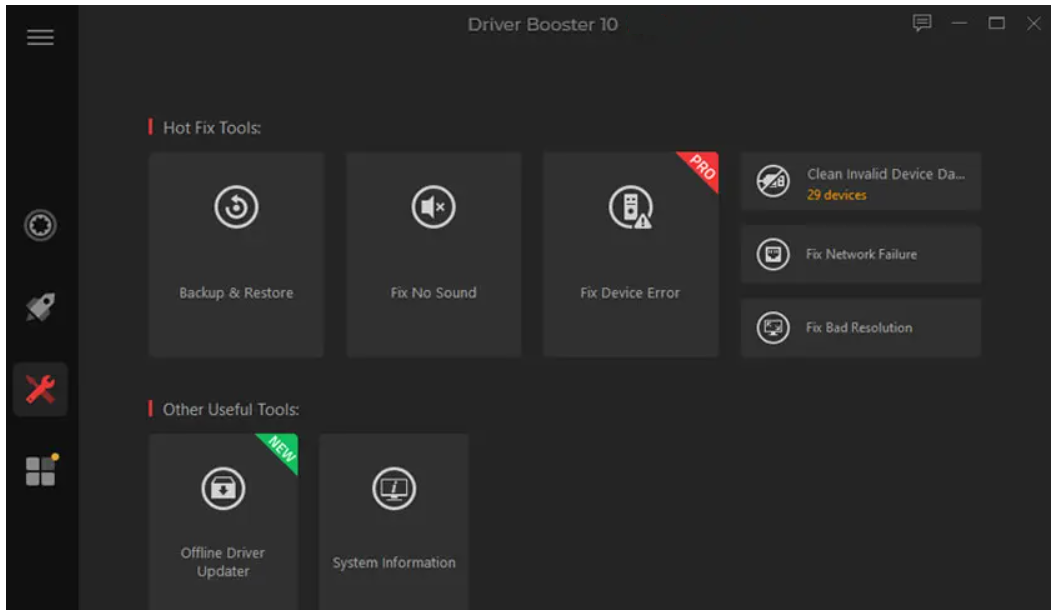
The scan runs automatically as soon as IObit Driver Booster is launched. If you find it annoying, open the settings window to deactivate the auto scan permanently.
Once the scan is running, IObit Driver Booster searches all of the installed drivers and put the problematic ones together in one place. The information at the top of the list lets you know instantly how many drivers that need to be updated, while the dates allows you to find out how old each driver is. More information can be revealed by clicking the drop arrow icon of the respective update button.
IObit Driver Booster gives you the freedom to choose the update method. Each driver has an update button, so you can select which drivers to be updated and which ones to be ignored. On the other hand, the Update Now button updates all of the listed drivers.
The new drivers are downloaded immediately after you hit the update button. For the sake of security, IObit Driver Booster only download drivers that are officially developed by the hardware manufacturers. The drivers must also have passed Microsoft WHQL (Windows Hardware Quality Labs) test.
Be that as it may, something unexpected may still happen, which is why a backup function is added to IObit Driver Booster. If a driver doesn’t function well, if any error happens that seem to be caused by a new driver, you can ditch it and roll back to the previous driver.
The other safety mechanism prepared for unexpected problems is the ability to restore the system. By default iObit Driver Booster creates a restore point before updating a driver. All of the restore points that exist are displayed in the System Restore tab, which is a part of the Backup and Restore feature. You can also create and remove restore points manually.
Download IObit Driver Booster Pro for Windows
Manually updating driver can turn out to be a hassle. It involves many clicks from searching, downloading, to installing a driver. Sometimes it may take more time than your expectation. And don’t forget that you need to identify the hardware beforehand so that you won’t end up installing a wrong driver.
IObit Driver Booster, despite its shortcomings, is a helpful solution to save time in locating the necessary drivers and updating the outdated drivers as quick as possible. You can click the link below to download IObit Driver Booster Pro for Windows:
- App Name IObit Driver Booster Pro
- License Full Version
- Publisher IObit
- Updated Mar 26, 2025
- Version 11.0.0.21
Anturis.com is your trusted source for software downloads.























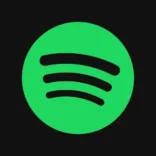
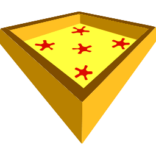


Leave a Comment