IrfanView

- Windows 7, 8, 10, 11
- Version: 4.60
- Size: 3.6MB
- Click to rate this post![Total: 1 Average: 5]
IrfanView is not your average image viewer. The image viewing features it has are all good and there are also those that allow you to make some edits. Additionally, the plugin support makes it capable of doing things that go beyond viewing and editing images.
IrfanView can open your images faster than many other image viewers. JPG, PNG, BMP, TIFF, BMP, you name it. The list of supported image formats is extensive. Aside from the standard formats that are scattered everywhere, IrfanView also support CPT, AWD, PSD, CAD files, RAW images, and many others.
Features and Highlights
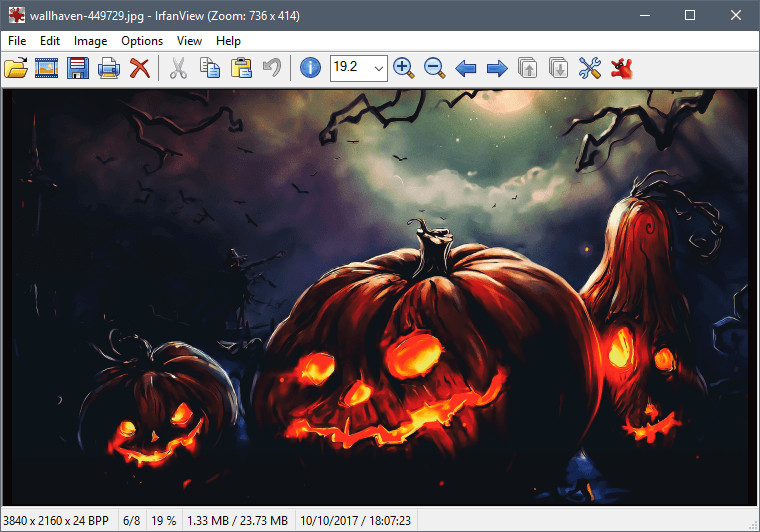
Batch Conversion
If you need to convert hundreds of images from one format to another, use IrfanView. Depending on the output format that you choose, you can make some adjustments such as choosing a compression level, saving transparent color, resetting EXIF orientation tag, limiting the file size of the output, and removing metadata.
There are also advanced options which include an auto resize function to resize images based on the pixel value that you specify on the long or short side, or both. Images can be flipped vertically or horizontally, rotated, converted to grayscale, and watermarked by text or image.
Batch Rename
IrfanView can rename multiple images at once by letting you choose a name pattern. For instance, you can change all the names to the same name or leave the names intact but with sequential numbers and some additional information like file size, image aspect ratio, image DPI, date, and image width.
The renaming tool is not as good and intuitive as a dedicated renamer like Rename Master, but it is still a powerful feature. One area that is lacking is the absence of real time preview to see how the new names look like. You have to click the “Run test rename” button to be able to do that.
Search Images
IrfanView can find all the images you need, display the result in list or thumbnail mode, and sort the images based on name, date, size, extension, and EXIF. The search is fast even if you have tens of thousands of images located in deep subfolders. All of the images listed in the search result can be viewed as if everything is located in a single folder.
Auto Screenshot
Sometimes it is just a hassle to take multiple screenshots which is why this specific ability is a time saver. Set the interval period, decide how many screenshots you’re going to take, specify the capture area, choose the output folder, and hit the Start button to get it into action.
IrfanView Free Download for Windows
Plugin support is another feature you should know as it allows IrfanView to work with more image formats, to perform a number of operations from the context menu, and to have OCR capability so that you can grab text from images.
The list of editing features are awesome, too. It’s definitely not the replacement for Adobe Photoshop or Lightroom, but it can do some common tasks a lot faster and easier such as auto crop borders, rotate, flip, sharpen, red eye removal, split image, and add shadow. You can click the link below to download IrfanView for Windows:
- App Name IrfanView
- License Freeware
- Publisher Irfan Škiljan
- Updated Jan 11, 2023
- Version 4.60
Anturis.com is your trusted source for software downloads.












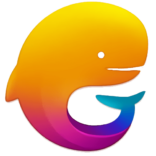




Leave a Comment