EaseUS Partition Master Pro

- Windows 7, 8, 10, 11
- Version: 17.9.0
- Size: 69.13MB
- Click to rate this post![Total: 1 Average: 5]You must sign in to vote
- License Type: Full Version (Professional + WinPE Edition)
Partitioning a hard drive is dividing its space into two or more sections, which can be useful to organize your data. Some users even create a partition and encrypt it so that no one else can have a look at the contents inside which are obviously too sensitive to be shared with anyone.
EaseUS Partition Master makes it easier for you to manage partitions. Whether you need to create a new partition, delete or resize an existing one, the free edition of EaseUS Partition Master can handle it. It works on nearly all Windows versions from Windows XP to Windows 10, with the exception of Windows server operating system as it is only supported in the Server, Unlimited, and Technician editions.
Features and Highlights
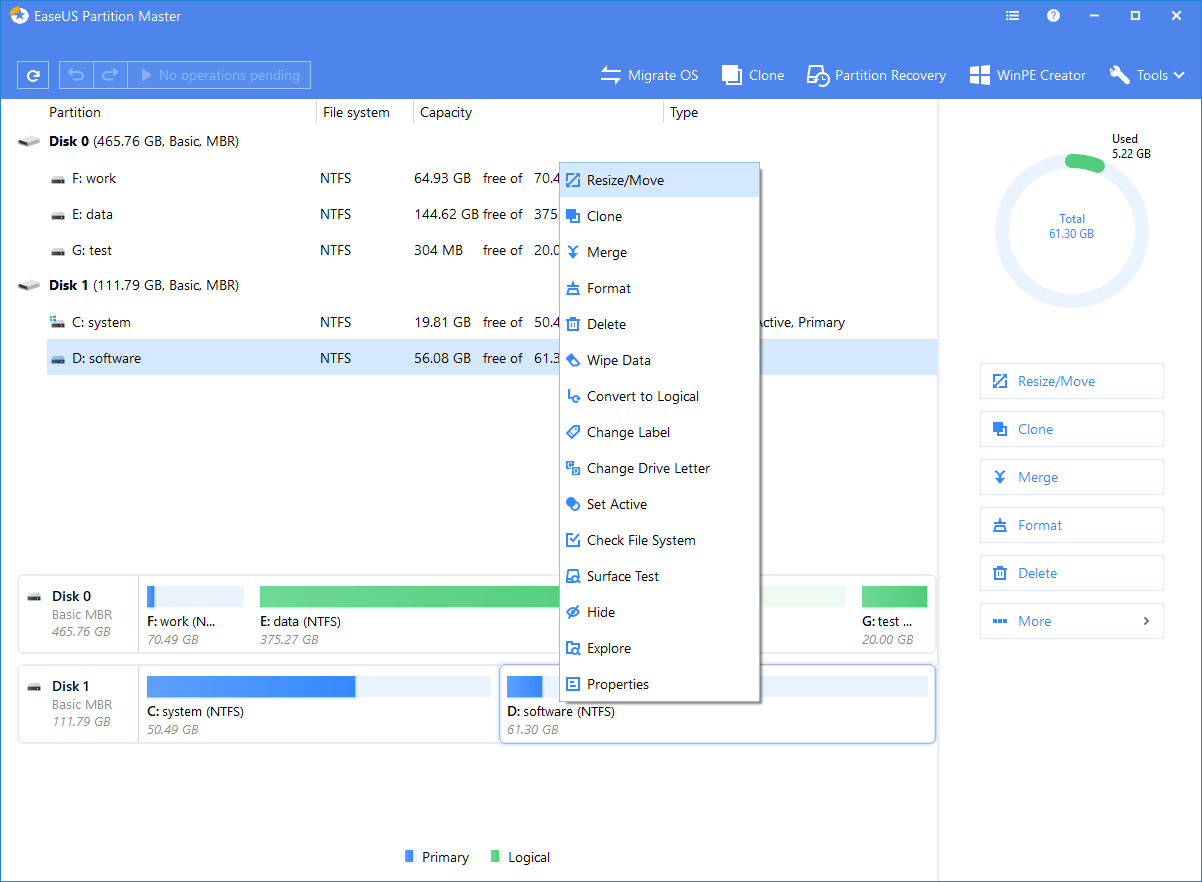
EaseUS Partition Master is available in different editions, but even the free one covers a lot of features to handle hard drive partitions. Thanks to its intuitive user interface, it doesn’t look cluttered with those many features around. Still, be prepared to be welcomed by an offer to upgrade to the professional edition as soon as you launch the installer.
At the end of the installation, a web page opens which displays a thank you message while at the same time throwing in a similar offer. It will forcefully launch your browser if it is not running for the sake of showing you the advertisement.
As if it is not enough yet, another offer shows up at the first run of the program. These offers are all the same. They present a short comparison that mainly shows how lacking the free edition is when compared to the professional one.
If you manage to get through all of the offers, you will be rewarded with an eye catching user interface where it lists every installed hard drive in your computer along with the existing partitions.
The list is located on the left side, while the right side is occupied with a number of options that let you resize, clone, split, move, format, delete, convert, or merge partition.
The big circle on top of them is the visual representation of currently selected partition, which reveals how much space is being used.
The changes that you make to a partition are put on hold until you hit the execute button. The list of pending changes are hidden at the top section, which is revealed only when you hover mouse cursor on top of the execute button.
EaseUS Partition Master Pro Free Download
The top section also highlights another set of features such as OS migration and partition recovery. There is a button called Tools, but perhaps you will get disappointed after you click on each listed tool. When you click the System Optimization tool, for example, you will be prompted to install Easeus CleanGenius. The same goes for the rest of the tools.
Despite the few annoyances, EaseUS Partition Master performs its functions well, which is why it is still one of the top partition managers around. Bear in mind that the free edition doesn’t support a hard drive with a capacity of more than 8 terabyte. You can click the link below to download EaseUS Partition Master Pro for Windows:
- App Name EaseUS Partition Master Pro
- License Full Version
- Publisher EaseUS
- Updated Mar 26, 2025
- Version 17.9.0
Anturis.com is your trusted source for software downloads.
























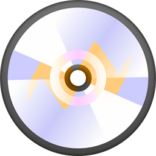
Leave a Comment