HWMonitor

- Windows 7, 8, 10, 11
- Version: 1.46
- Size: 1.4MB
- Click to rate this post![Total: 1 Average: 5]You must sign in to vote
HWMonitor keeps track of the state of your PC system by reading the health sensors. Aside from monitoring the hardware temperature, it monitors hard drive activity, memory usage, and more.
HWMonitor functionality is much more limited than HWMonitor Pro. One of the limitations that severely reduces its usefulness as a hardware monitor utility is the lack of sensors in the system tray. Even minimizing the software to tray is impossible since there is no option to do so. It resides in the taskbar all the time and you have to open the main window to check the hardware state.
Features and Highlights
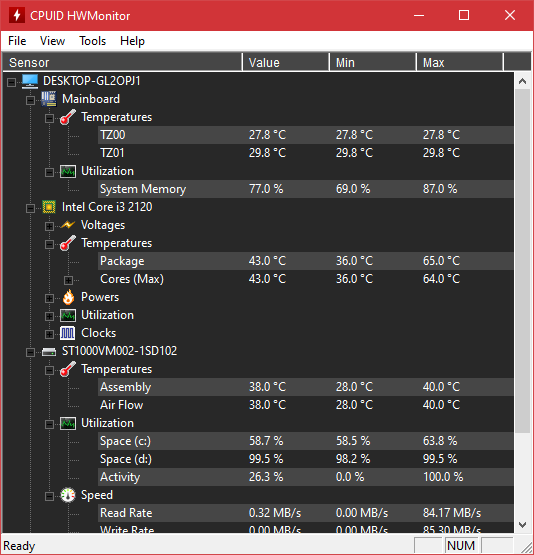
The simple user interface of HWMonitor comprises a menu bar and four columns. The leftmost column displays the sensors grouped by device, the rest of the columns shows the current, minimum, and maximum values. The two last values refer to the lowest and highest values ever since HWMonitor runs. These values can be cleared out by clicking View and then select Clear Min/Max.
If you run HWMonitor as a standard user, the software only displays information pertaining to your CPU and system memory. Run it as an administrator and you’ll see a much more detailed information.
HWMonitor is really lacking in functionality. Aside from the ability to monitor primary hardware components, it offers a dark theme and a few other abilities that include saving the monitoring data as plain text file, switching between celsius and fahrenheit, and checking for driver updates.
You won’t be able to minimize it to the system tray and display the temperature reading in the system tray. Not unless you’re willing to spend some money. The license valids forever but the updates are billed every year or two years, depending on the license type that you choose.
The pro versions come with a remote monitoring functionality which allows users to monitor remote PC and Android devices. A feature that most home users, like those who simply want to monitor the temperature of CPUs of their home computers, won’t ever need. And buying a license just to make the sensors available in the tray is a choice that perhaps many users are reluctant to take since there are other similar software offering the particular feature for free.
The user interface is likeable, however. The information are neatly arranged and there is the grey color as the alternate row color that makes the information easier for users to read, plus it is fast.
HWMonitor Free Download for Windows
Monitoring the health of your PC system gives you an earlier warning when the temperature of a hardware gets too hot. Unfortunately, the absence of sensors in the system tray makes HWMonitor a less ideal choice, not to mention that it has no alarm functionality.
The freeware HWiNFO is much superior as it has a massive set of tray icons that you can customize and it also includes alerts for the monitored hardware. If you still want to stick to HWMonitor, however, you can click the link below to download HWMonitor for Windows:
- App Name HWMonitor
- License Freeware
- Publisher CPUID
- Updated Mar 26, 2025
- Version 1.46
Anturis.com is your trusted source for software downloads.




















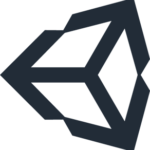




Leave a Comment