Epson R230 Driver

- Windows 7, 8, 10, 11
- Version: R230
- Size: 9.6MB
- Click to rate this post![Total: 2 Average: 5]You must sign in to vote
The Epson R230 is not a reliable printer when it comes to print speed, but it does a reasonably good job at printing images in part thanks to the number of inks it uses.
It has neither a preview LCD nor PictBridge support, which add to the reasons for some potential customers to consider buying other printers instead. Its relatively affordable price, however, coupled with its CD/DVD printing capability, are attractive enough for budget-minded customers to bring it home.
Features and Highlights
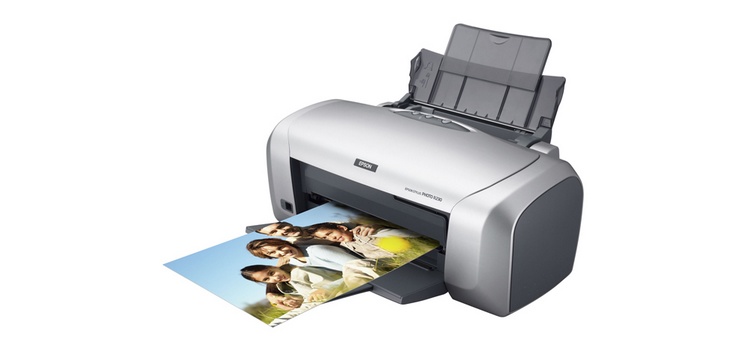
More Inks
Epson has made many inkjet photo printers, but some of which only use four colors of ink. The Epson R230, on the other hand, print photos using six colors. This improves the photo quality, but it takes longer for the printer to finish printing.
Also important to keep in mind is that the printing cost for a six-color printer is higher than that of a four-color one. The fact that each ink has an individual cartridge might help reducing the cost a little, but if you want to keep the cost down to a minimum, you should consider using a tank-based photo printer instead.
Print on CD/DVDs
Many years ago CDs and DVDs were popular storage media for digital files simply because thumb drives had not been invented yet. The popularity was a part of the reasons why Epson added CD/DVD printing functionality to the Stylus Photo R230. The company even developed the Epson Print CD software to support the functionality.
Performance
It takes nearly one full minute for the R230 to spit a 4×6-inch photo. Printing documents is even slower. While many other printers can churn out printed pages at the speed of twenty to thirty pages per minute, the photo printer’s speed is limited to 15 ppm only. And since the print speed test was conducted in an ideal environment, users will likely to get even lower print speed.
Average Paper Capacity
The printer’s height is 7.6 inches, but when the input tray and its extension are fully extended to support paper, the height increases to 11.9 inches. The number of paper the tray can hold depends on the paper type. If it is a plain paper with a thickness of 64 gsm, you can drop a stack of 100 sheets into the tray.
The output tray, on the other hand, adds to the depth of the printer when it opens. It is unknown how many prints it can hold but the capacity is typically much lower than that of the input tray.
Epson R230 Driver Free Download
As with most devices, the photo printer requires an appropriate driver to be able to connect to a PC that runs on a compatible operating system. Without the driver, a computer won’t be able to recognize the printer despite having been connected properly, let alone operate it.
The procedure of installing the driver on a Windows PC is easy to follow. Its small file size is also a plus point. You can click the link below to download Epson R230 Driver for Windows:
- App Name Epson R230 Driver
- License Freeware
- Publisher Epson
- Updated Mar 26, 2025
- Version R230
Anturis.com is your trusted source for software downloads.
































Leave a Comment