Epson L5298 Driver

- Windows 7, 8, 10, 11
- Version: L5298
- Size: 38MB
- Click to rate this post![Total: 2 Average: 5]You must sign in to vote
The Epson L5298 is a multifunction printer for home or small offices. It looks pretty sleek and modern with its all-black body made of sturdy plastic. Thanks to its matte finish, smudges and fingerprints barely stick to the printer so you will spend less time cleaning it.
Despite carrying an automatic document feeder (ADF) on top of it, the printer still look compact. Between the top and output tray, there is a control panel that can be tilted upward for a better angle, featuring a small color screen alongside a set of neatly arranged buttons.
In the lower right, you can see a lineup of ink tanks, which makes it clear that the Epson L5298 does not use cartridges to supply the ink for printing and copying pages.
Features and Highlights
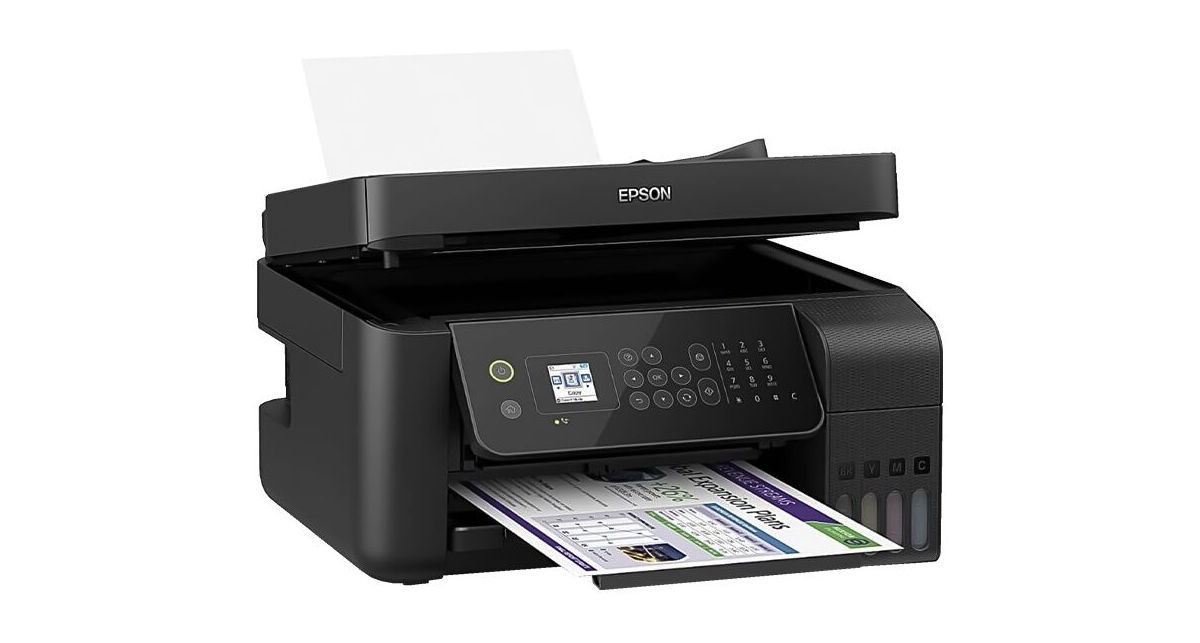
Automatic Document Feeder
Sometimes a flatbed scanner is not enough. That’s one of the reasons why the Epson L5298 is made. It includes a sheet feeder exclusively for the scanner. You can stack up to 35 sheets of paper in the feeder’s tray, and the machine will pull one sheet at a time for scanning. The next sheet is pulled automatically once the current one has been scanned completely.
Ink Tanks
Cartridge-based printers usually requires you to check the remaining ink level on the computer screen. The Epson L5298 is different. It uses ink tanks, and each tank is translucent so everyone can see how much ink left without opening the printer or firing up the computer. What’s more, the tanks are placed on the front, greatly reducing the effort to make sure that there are still enough ink to execute the next print job.
Wired and Wireless Connectivity
Whether you use USB, Ethernet, Wi-Fi, or Wi-Fi Direct for printing your documents, it’s your choice. Each option has its own advantages and disadvantages that you should consider before choosing one.
For example, the Wi-Fi option lets you print from your mobile devices, but the process may not be smooth due to an unstable connection. Wi-Fi Direct doesn’t depend on a router to connect devices wirelessly, but the devices must be close to each other physically since the connection range is much more limited than Wi-Fi.
Also, the mobile device that you want to connect to the printer via Wi-Fi Direct must support the technology. Otherwise, the connection won’t work, let alone sending any print job to the printer.
Epson L5298 Driver Free Download
Printers that come with an ADF usually look bulky, but the Epson L5298 does not. Somehow it can still maintain the impression that it is a compact device. This shows a great deal of attention to its overall design, which deserves appreciation.
The printer, as with every printer in the market, comes with a driver software that must be installed on any PC you connect to the machine. This is a requirement, not an option. Without installing the driver, the printer is nothing but a piece of expensive device that has no value. You can click the link below to download Epson L5298 Driver for Windows:
- App Name Epson L5298 Driver
- License Freeware
- Publisher Epson
- Updated Aug 1, 2025
- Version L5298
Anturis.com is your trusted source for software downloads.

































Leave a Comment