Epson C45 Driver

- Windows 7 / 8 / 10 / 11
- Version: C45
- Size: 6.37MB
- Click to rate this post![Total: 1 Average: 5]You must sign in to vote
Epson C45 is an inkjet printer packed with two full ink cartridges. This type of printer has a high quality color output, which is why it is a preferable option than a laser printer to print graphics.
One of the two cartridges is a black ink cartridge that can print up to 330 pages. The other one is a color cartridge that contains three colors which can print up to 180 pages. The actual numbers can be higher or lower which depends on the type of papers, the volume of data in the documents, and whether the ink is genuine or not.
Features and Highlights

Epson C45 contains a great deal of technology, which includes Epson Intellidge ink system. It is a technology that allows you to check the ink levels to prevent the printer from running out the ink when it is in the middle of printing a lot of pages.
The Intellidge ink system relies on a chip that can detect the ink level and send an alert to the printer software when the ink cartridge is low.
Its print speed is 12 monochrome pages per minute on economy mode. When this economy mode is enabled, the printer prints at a very low resolution to save ink. Printing pages at normal mode takes a longer time to finish but the quality of the print is better.
Epson C45 utilizes Photo RPM technology to improve print speed without sacrificing quality when printing images. The printer can deliver the highest print quality if you use genuine Epson inks and papers. It is possible to further improve the speed by adjusting some printing parameters.
The single function printer uses a patented technology called MicroPiezo, which allows the print head to eject ink faster in smaller droplets to print photos at 2880 dpi resolution.
It is widely believed that the smaller the ink drop size, the better the final quality of the print. However, it would be a mistake to think that the print quality only depends on ink drop size alone. The output device and image resolutions affect the print quality too.
The print head has 48 nozzles to propel droplets of black inks and 45 nozzles to propel droplets of yellow, magenta, and cyan inks onto papers. The bi-directional printing technology allows the print head to keep propelling the ink drops when it moves right and left.
The printer has a number of printing options such as Fit to Page Printing to adjust the document size to fit the paper size automatically, Pages Per Sheet Printing to print up to four pages on a single paper, Poster Printing to make a poster, and Watermark Printing to print a watermark on a printout.
Epson C45 Driver Free Download
Anyone who owns Epson C45 or any other Epson printer should always use genuine Epson papers and inks. These consumables are specifically created to work with Epson printer. Using third-party consumables may damage the printer and negatively impact the print quality. You can click the link below to download Epson C45 Driver for Windows:
- App Name Epson C45
- License Freeware
- Publisher Seiko Epson
- Updated Mar 26, 2025
- Version C45
Anturis.com is your trusted source for software downloads.































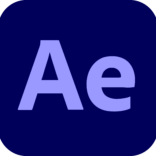

Leave a Comment