Canon MG5270 Driver

- Windows 7, 8, 10, 11
- Version: MG5270
- Size: 29MB
- Click to rate this post![Total: 2 Average: 5]You must sign in to vote
The Canon MG5270 is a desktop printer with a hybrid ink system, a 2.4-inch color LCD screen, double paper trays, and an integrated Wi-Fi, among others.
Though not a speed demon, the printer is fast enough for most home and office users. Even printing a color photo can be done in less than one minute. And what’s more, it has an auto duplex functionality for users to print double-sided pages without too much of a hassle.
Features and Highlights

Photo Black Ink
No one wants an inkjet printer that wastes unused ink. Hence, users who are well informed about the fatal weakness of a tri-color cartridge tend to avoid any printer that uses it. The Canon MG5270 is one of the printers that does away with such cartridge. It only uses individual ink cartridge for every color of ink.
What makes it slightly different from many other desktop printers in terms of ink is the number of inks it uses, which is not four but five. Two of them are black inks.
Even though they are similarly black in color, they are not of the same type. The first one (dye-based ink) is developed for graphics and photo printing, while the other (photo black ink) is to produce quality document prints. Although the latter is less vibrant than the former, it offers impressive durability and lightfastness.
Direct Printing
The card slot in the printer allows users to insert a memory card and then print out the images stored in it without using a PC, thanks to the direct printing functionality complemented by a control panel sporting a fairly large LCD screen.
Two Paper Feeders
The use of ink cartridges makes the printer unsuitable for high-volume printing because they are known to be more expensive than the ink bottles that are used by tank-based printer. Yet, Canon adds not one but two paper trays into the printer, which shows that the machine is aimed at consumers who print more.
Each paper feeder has the same capacity to hold up to 150 sheets of paper. This means you can load up to 300 sheets for a large print job.
In addition to the paper feeders, there is another feeder dedicated to hold one CD or DVD at a time. This feeder is less useful now compared to the time when the printer was released to the public, but it still comes handy no matter what for those who, for some reason, still use either of the two storage discs rather than a thumb drive or an external hard drive.
Canon MG5270 Driver Free Download
Like every printer manufacturer in the world, Canon also develops device drivers for its printers. There is one for the MG5270 as well, which provides the necessary components for the machine to be able to understand and execute various instructions that are sent by users from a PC.
The driver also enables users to check the ink levels of each cartridge directly from the computer screen. You can click the link below to download Canon MG5270 Driver for Windows:
- App Name Canon MG5270 Driver
- License Freeware
- Publisher Canon
- Updated Mar 26, 2025
- Version MG5270
Anturis.com is your trusted source for software downloads.



























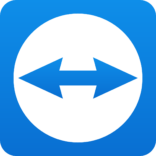





Leave a Comment