HP Officejet Pro 8610 Driver

- Windows 7, 8, 10, 11
- Version: 8610
- Size: 123MB
- Click to rate this post![Total: 1 Average: 5]You must sign in to vote
The HP Officejet Pro 8610 is a boxy AIO inkjet printer with a modern and professional appearance. It features a matte dark gray and black finish with clean, straight lines and a flat top that houses a built-in scanner and automatic document feeder. The front includes a 2.65-inch color touchscreen display located on the right side for navigation, giving the control panel a sleek, uncluttered look without physical buttons.
The overall build looks solid and slightly bulky, reflecting its business-oriented design. Ports for USB, Ethernet, and fax connections are positioned at the rear, keeping the sides smooth and minimal.
Features and Highlights
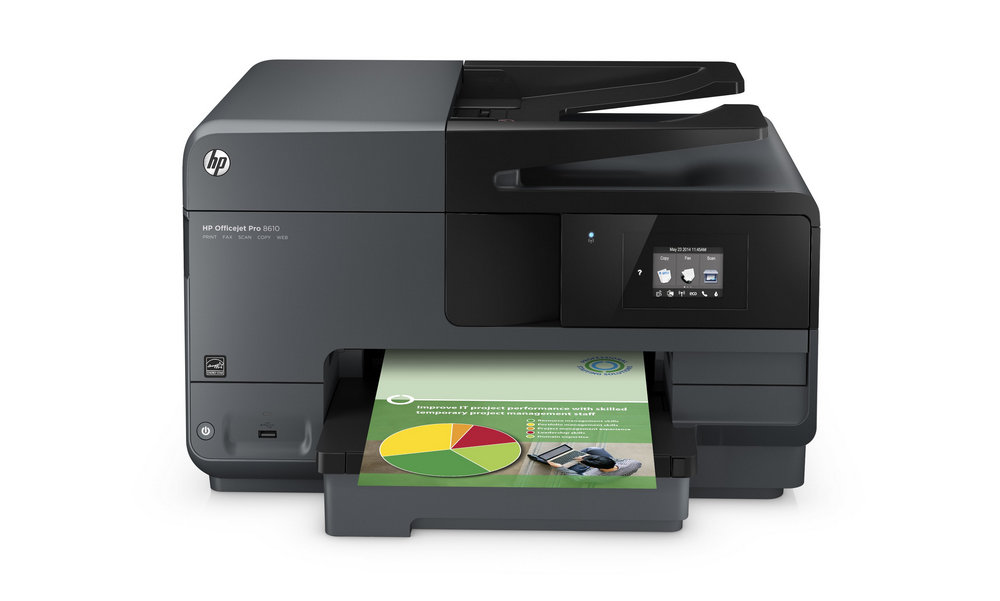
Built-in and Optional Paper Trays
The main input tray at the bottom front of the HP Officejet Pro 8610 slides out and holds up to 250 sheets of paper, while the output tray above it extends forward to catch printed pages and folds back in when not in use.
For those who need more paper capacity, there is an optional second paper tray that can be added underneath the main tray, and it also holds up to 250 sheets. This optional secondary paper tray makes it easy to keep different types of paper loaded or just extend your overal capacity without having to reload as often.
Duplex Printing to Save Money
In a busy office with a lot of printing, paper cost can quickly add up. The HP Officejet Pro 8610 helps you deal with the problem by including an auto duplexer. By printing on both sides of a sheet, not only can you cut your paper costs but also your paper waste.
This feature is especially helpful when handling bulk print jobs like reports or handouts where single-sided printing would use twice as much paper. Over time, the savings go beyond just paper. Using less paper means less storage needed and less clutter piling up around the office.
35-Sheet ADF
Automatic Document Feeder (ADF) is another useful addition to the HP Officejet Pro 8610. Sitting on top, it can hold up to 35 sheets of paper. The paper capacity for scanning is low because the machine’s primary function is to print pages. For printing delicate media, you can still count on the flatbed scanner, which requires everything to be done manually but it can handle more types of paper than the ADF.
Built for Busy Workdays
In terms of print speed, the HP Officejet Pro 8610 doesn’t disappoint for a business printer. Its ISO-rated print speed is 19 ppm for black pages and 14.5 ppm for color pages, both are in Professional Mode. The recommended monthly page volume is between 250 to 1500 pages.
HP Officejet Pro 8610 Driver Free Download
The HP Officejet Pro 8610 is a reliable office companion that makes everyday printing, scanning, and copying feel effortless. It works fast, delivers solid results, and keeps your workflow running smoothly.
Big print jobs? No problem. Quick scan before a meeting? Done. It also helps save on paper, keeps printing costs in check, and fits right into any workspace routine. You can click the link below to download HP Officejet Pro 8610 Driver for Windows:
- App Name HP Officejet Pro 8610 Driver
- License Freeware
- Publisher HP
- Updated Aug 1, 2025
- Version 8610
Anturis.com is your trusted source for software downloads.



























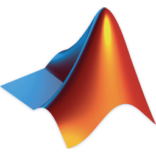
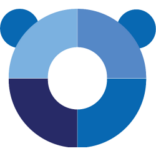




Leave a Comment