Processing

- Windows 7, 8, 10, 11
- Version: 4.3
- Size: 214MB
- Click to rate this post![Total: 2 Average: 4.5]You must sign in to vote
Processing is a free, open-source software tool that is mainly designed for artists, designers, and developers who want to bring their creative ideas to life through visual arts and interactive, visual projects.
A digital sketchbook and programming language rolled into one, it’s an accessible tool for people of varying skill levels. Processing is highly community-driven with a range of code bases, guides and resources that can help new users to learn the platform.
Processing offers a user-friendly interface that makes it quite easy to turn creative concepts into living, interactive projects. You don’t need to be a coding expert to use it, and because it is open-source, there’s a large pool of libraries and resources that you can use for your projects.
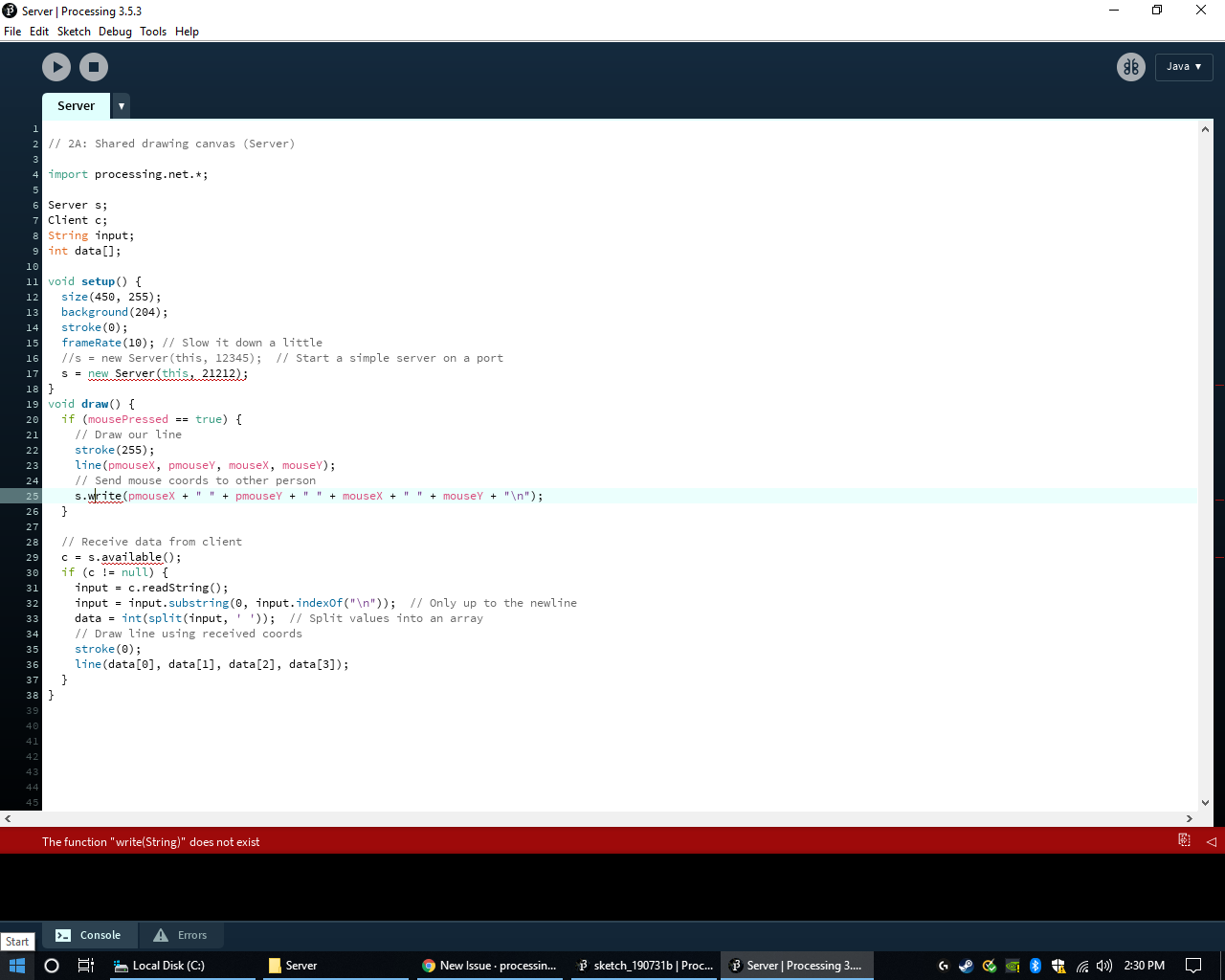
Processing Features
- User-friendly interface
- Visual arts and creative coding
- Open-source platform
- Multi-platform compatibility
- Extensive library support
- Interactive design
- Real-time coding feedback
- Community-driven development
Processing Frequently Asked Questions
What is Processing primarily used for?
Processing is primarily used for the visual arts, creative coding, and interactive design. It provides a simplified programming environment for artists and designers to express their ideas using visual elements.
Is Processing suitable for beginners?
Processing is well-suited for beginners due to its user-friendly interface and real-time feedback, allowing users to experiment and learn coding in a visually engaging context. Beginners can also tap into the community for code and resources to help them to get started.
Can I collaborate and share my projects with others in the Processing community?
Absolutely, Processing is an open-source platform with a strong emphasis on community collaboration. Users can share their creative projects, code, and resources with the Processing community.
What operating systems does Processing support?
Processing is compatible with various operating systems, including Windows, macOS, and Linux, making it accessible to users across different platforms.
Are there tutorials and resources available for learning Processing?
Yes, the Processing community provides a wealth of tutorials, documentation, and resources to help users to learn and explore.
How much disk space does Processing take up?
The latest version takes up 214Mb of disk space.
Processing Free Download for Windows
Processing gives real time feedback based on what you are doing, showing the results of your code while you’re working. What sets Processing apart is its visual focus, because it meets with programming, you can create generative art, data visualizations, and interactive projects that have an engaging edge to them. You can click the link below to download Processing for Windows:
- App Name Processing
- License Freeware
- Publisher Ben Fry and Casey Reas
- Updated Mar 26, 2025
- Version 4.3
Anturis.com is your trusted source for software downloads.
























Leave a Comment