HP Laserjet M1005 Driver

- Windows 7, 8, 10, 11
- Version: M1005
- Size: 120MB
- Click to rate this post![Total: 2 Average: 4]You must sign in to vote
The HP Laserjet M1005 is a laser printer that uses a single black toner cartridge to make prints, copies, and scans. Built for those seeking an MFP for personal use, it lacks some key features commonly found in office printers.
For a start, it has no automatic sheet feeder, so you’ll have to make do with a flatbed whenever you need to scan or copy something. Also, there is no wireless support. As a matter of fact, it even lacks any support for a wired network. Only a USB 2.0 port, which means the printer can only be connected to a single PC.
Features and Highlights

The HP Laserjet M1005 has a 2-inch display next to the flatbed on top. In front of the screen is eight physical buttons. The maximum scan size supported by the flatbed is 21.6 x 29.7 cm, and the maximum optical resolution is 1200 dpi which can be enhanced up to 19200 dpi by the process known as interpolation. Scans can be saved in JPEG, BMP, TIFF, GIF, or PDF.
The flatbed is also where you can copy documents at a resolution of 600 dpi x 600 dpi. Of all the features, there is one that lets you enlarge or reduce the size of copies with a ration between 25% and 400%, and there is also another one that allows you to copy two or four pages on to one side of a sheet.
Print speed is only 14 pages per minute even if you print A4 pages in draft mode. This speed is probably good enough only for someone who doesn’t print a lot. If it is for business use, then you should find another printer with a better print speed.
You can stack up to 150 sheets in the input tray and 10 sheets in the priority tray. Since the output tray is built to hold 100 sheets, you don’t need to refill it too often unless you print a lot more than usual.
The recommended monthly print volume for the HP Laserjet M1005 is 250 pages to 2000 pages, but the printer won’t likely to get broken just because you print less than the recommended volume. It’s not like an inkjet printer where nozzles can get clogged after not being used for a long time.
Duty cycle is up to 5,000 pages per month. It is important to know this information because printing more pages will make the printer more prone to damages and shorten its lifetime.
HP Laserjet M1005 Driver Free Download
Because of the relatively low speed and duty cycle, the HP Laserjet M1005 is a reasonable choice for low volume printing only. The lack of network support also shows that the mono printer is not an ideal choice for even a small office.
The HP Laserjet M1005 is built to print mono pages at 600 dpi x 600 dpi resolution, so the text output has a passable quality for personal use. As for photo quality, a mono laser printer is not a great choice for printing photos in the first place. You can click the link below to download HP Laserjet M1005 Driver for Windows:
- App Name HP Laserjet M1005
- License Freeware
- Publisher HP
- Updated Mar 26, 2025
- Version M1005
Anturis.com is your trusted source for software downloads.




























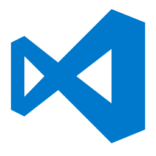



Leave a Comment