Epson T20 Driver

- Windows 7 / 8 / 10 / 11
- Version: T20
- Size: 9.5MB
- Click to rate this post![Total: 1 Average: 5]You must sign in to vote
Epson T20 is marketed as a single function inkjet printer with low cost cartridges. It comes in a stylish black design, but unfortunately, it is quite a large model so it may not be the best choice for a room with only a small desk available for a printer.
Each cartridge designed to be used with Epson T20 has the capability to track the ink level and display it on screen with the help of the bundled software. If the ink status is nowhere to be found, one possible reason is that the cartridges may not be genuine.
Features and Highlights

Epson adds “low cost cartridges” as one of the key features of Epson T20, but they cannot beat the low cost of the ink tank model. So, for people with heavy printing needs, they are better off with an ink tank printer.
On the bright side, the ink cartridges feature Epson DURABrite Ultra inks, which are the result of a sophisticated ink technology to produce not just quality prints but also durable ones that stay sharp for many years on plain, matte, and glossy papers.
Specialty papers aren’t required to obtain the benefits of Epson DURABrite Ultra ink. Even if you use a plain paper, you will get the best result that the ink can offer. What you print and the type of paper you use, however, still hold important roles that affect the longevity of the printouts.
If you print photos, you should consider using Epson papers, such as Epson Ultra Glossy Photo Paper, Epson Premium Semigloss Photo Paper, Epson Glossy Photo Paper, and Epson Premium Glossy Photo Paper. Epson claims that the DURABrite ink has fade resistance up to 120 years as long as you print on Epson Matte Paper.
Epson boasts that its DURABrite Ultra ink produces printouts that are superior in quality and durability. Unlike standard ink that is water resistant on glossy photo papers, the DURABrite Ultra ink is water resistant on even plain papers. Epson also claims that the ink technology can produce sharp text without bleeding.
The DURABrite Ultra ink is also said to be excellent at producing double-sided printouts. It has a particular mechanism that is capable of controlling how far the ink penetrates the paper to avoid the ink from bleeding through to the other side.
Epson T20 delivers droplets of DURABrite inks in an orderly fashion onto the paper through the nozzles, 90 of which are for black inks and the rest are for the color inks.
Epson T20 Driver Free Download
The resistance to smudge, fade, and water is what makes DURABrite ink a very attractive printing solution. Since Epson T20 features this ink technology, it makes the printer worthy of consideration for light printing needs.
Although it brings in an awesome ink technology, Epson T20 has one paper input source capable of holding only up to 80 sheets of paper. This limitation alone makes the inkjet printer very unsuitable for even moderate printing needs. You can click the link below to download Epson T20 Driver for Windows:
- App Name Epson T20 Driver
- License Freeware
- Publisher Seiko Epson
- Updated Mar 26, 2025
- Version T20
Anturis.com is your trusted source for software downloads.



























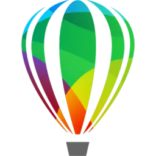



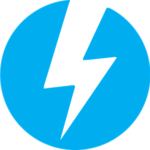

Leave a Comment