Epson ME-301 Driver

- Windows 7, 8, 10, 11
- Version: ME-301
- Size: 20MB
- Click to rate this post![Total: 2 Average: 4.5]You must sign in to vote
The Epson ME-301 is a wireless printer with a basic scanner. It offers helpful features in an attractive package that fits into tight spaces.
When all of its paper trays are closed, the MFP looks like a compact box, measuring 15.4 inches wide, 11.8 inches deep, and 5.7 inches tall. But as small as it is, its print speed is not to be underestimated.
Features and Highlights
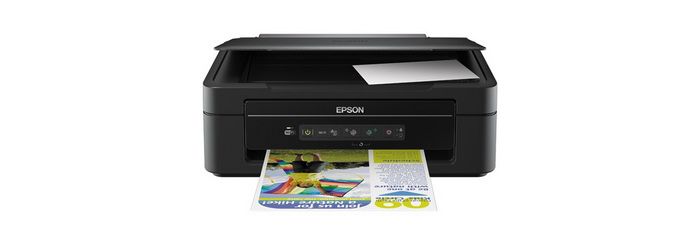
Wi-Fi Connectivity
A wireless printer is undoubtedly more convenient than a wired printer because it connects to other devices without the hassle of managing the USB cable and is easier to set up. The Epson ME-301 even comes with an extra benefit in form of Epson Connect, which makes use of the printer’s wireless functionality to expand its capability.
Epson iPrint, which is a part of the Epson Connect’s features, is an app to print files from mobile devices. It can also send scanned pages to Dropbox or other supported cloud services.
Epson INKdividual Cartridges
INKdividual cartridges are different from tri-color cartridges. The former holds each color of ink in an individual cartridge, while the latter houses multiple colors of ink in one cartridge.
Individual cartridges have one advantage that their tri-color counterparts do not, and that is saving you from wasting precious ink. However, the page yield of the cartridges used by the Epson ME-301 is rather low, which is 250 pages for a black cartridge and 380 pages for a color cartridge.
The low page yields make the printer more suitable for light duty use, not to mention that the price of a cartridge is very expensive.
The ME-301 uses the standard four colors, so there are four ink cartridges in total. The ones that ship with the printer are DURABrite Ultra Ink cartridges, which output high quality prints but quite expensive to buy.
Paper Handling
There is nothing notable about its paper handling which comprises one input paper tray with a maximum capacity of 100 sheets of paper and one output tray in front to hold up to thirty sheets of printed pages.
How many sheets of paper it can hold depends on the paper sizes and types. For example, if it is A4 paper, the tray can hold 100 sheets, but if you use Premium Glossy Photo Paper, only twenty sheets can be loaded into the tray.
Scanner
The 9-pound (4.1kg) printer has a lid on top that opens to let you use its flatbed color scanner, which supports an optical resolution of 1200 dpi and maximum scan area of 8.5 inches x 11.7 inches. Its fastest quoted scan speed is 2.4 milliseconds per line for a monochrome scanning at 300 dpi.
Epson ME-301 Driver Free Download
The most crucial step in setting up the ME-301 is installing its driver. The software gives you access to various print settings that you can adjust according to your need.
The driver enables the connected computer to send data that needs to be printed out and the printer to print the data according to the instructions. You can click the link below to download Epson ME-301 Driver for Windows:
- App Name Epson ME-301 Driver
- License Freeware
- Publisher Epson
- Updated Mar 26, 2025
- Version ME-301
Anturis.com is your trusted source for software downloads.



























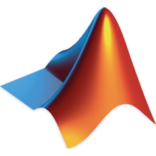




Leave a Comment