Epson L3251 Driver

- Windows 7 / 8 / 10 / 11
- Version: L3251
- Size: 33.8MB
- Click to rate this post![Total: 12 Average: 4.1]You must sign in to vote
The most appealing aspect of Epson L3251 is the same as that of Ecotank printers in general, which is the low running cost. It is usually the first and foremost reason why people decide to go for an Ecotank printer rather than one that uses cartridges.
Epson L3251 uses a four-color, dye based ink system to deliver quality printouts at a reasonable print speed. A flatbed scanner can be found sitting on top of the chassis to facilitate scanning and copying pages.
Features and Highlights
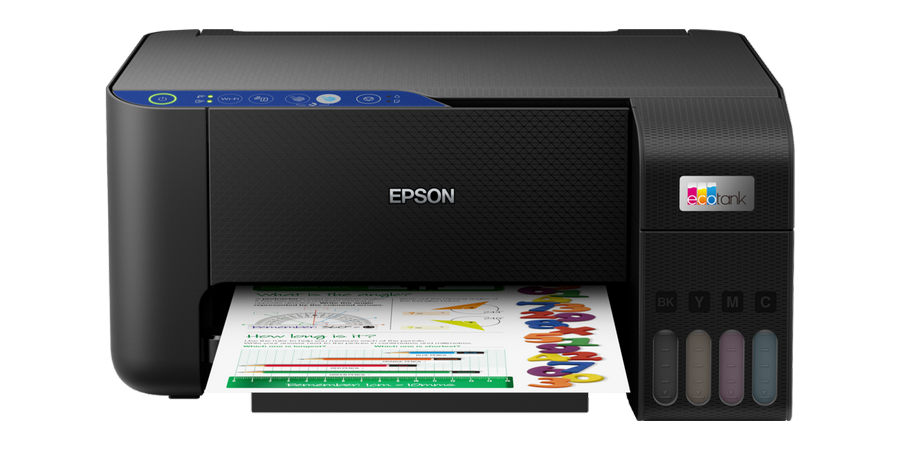
As mentioned before, Epson L3251 uses dye inks to print pages. Dye based printing has some advantages, one of which is that dye ink is less expensive, and this is probably the most important advantage of the ink to cost-conscious people.
Five ink bottles are included in the box, two of which are black ink bottles. Each of them contains 65 ml ink. Even though there are five of them, only four can be used since Epson L3251 only provides four tanks.
Each of the tanks is refillable. If the tank that contains the black ink is about to be empty, users can refill the tank immediately with the extra black ink included in the box. If it is one of the color inks that is running out, users should buy a new ink bottle as soon as possible.
Epson L3251 has a print speed that many home users would probably find it more than simply acceptable. Unfortunately, printing 2-sided pages cannot be done automatically, which makes Epson L3251 a less efficient printer for people who often do print jobs involving such pages.
The existence of a scanner in Epson L3251 means that it can scan pages too. After lifting the scanner cover, placing an original on the flat glass surface, and customizing the scan settings, the scanning can be started. The quoted speed is 11 seconds for scanning a mono page and 28 seconds for scanning a color page, both are scanned at 200 DPI.
The copying method is almost the same as scanning pages with some differences. Unlike scanning which produces digital outputs, copying produces physical outputs, so users have to load some papers into the rear tray before copying anything. On the other hand, just like scanning, copying requires users to place the originals on the flat glass surface, which receives one or two or more originals at a time, depending on the size of the originals.
Epson L3251 Driver Free Download
Epson has made it as easy as possible to print, copy, and scan pages. The company even develops a dedicated software to help users complete the tasks more easily, named as Epson Smart Panel, which gives the printer the capability to receive printing commands wirelessly and execute them as flawlessly as possible.
The maximum capacity of 100 sheet of papers implies that the printer is aimed at home users who always have something to print out more often than not and need to copy or scan once in a while. You can click the link below to download Epson L3251 Driver for Windows:
- App Name Epson L3251 Driver
- License Freeware
- Publisher Seiko Epson
- Updated Mar 26, 2025
- Version L3251
Anturis.com is your trusted source for software downloads.




























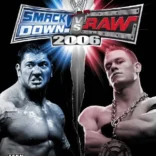




Leave a Comment