Epson L220 Driver

- Windows 7 / 8 / 10 / 11
- Version: L220
- Size: 23MB
- Click to rate this post![Total: 2 Average: 4.5]You must sign in to vote
Epson has long been a popular brand when it comes to printers, and Epson L220 is one of its great products targeted for home office and home users. It’s an easy to use printer that won’t break the bank.
Epson L220 is designed to provide multiple functions to the users. The machine is not just about printing pages. It can also make copies of documents with its scanner and copier.
Features and Highlights
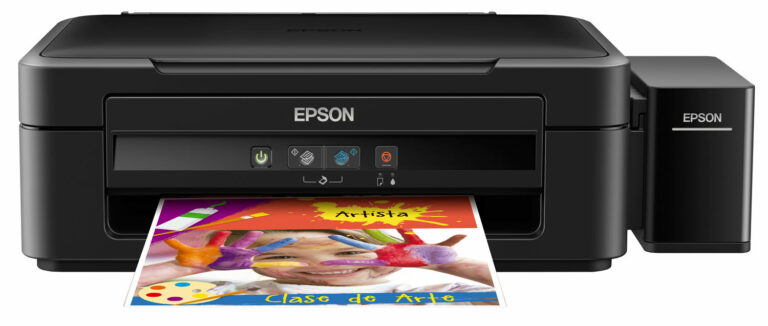
Epson L220 uses dye inks to print pages which are propelled by a print head through its nozzles. Each nozzle is capable of producing an ink droplet as little as 3 picoliters which allows the printer to produce a sharper image.
The printer doesn’t use cartridge. Instead, it uses an ink tank where all the inks are placed inside separate bottles. Each bottle contains 70 ml inks and there are four bottles in the tank. The ink tank is attached to the side of the printer body and can be removed if necessary.
When it comes the time to refill the inks, It is recommended to use genuine Epson inks. The inks have been specifically optimized for Epson printers not just to ensure the print quality, but also to avoid damages. The ink bottles have been designed in such a way to ease the ink refilling, but you still need to be always extra careful when refilling the inks.
It is also important to check the ink level frequently, depending on how often you print pages. Make sure to fill up the ink tank as soon as possible when the ink level is below the lower line. If you keep using the printer to print pages when the ink level is in such a condition, the printer may get damaged.
When tested according to ISO/IEC 24734 International Standard, the printer produced 7 monochrome pages per minute and 3,5 color pages per minute. When tested with a different method, the printer produced 27 monochrome pages per minute, 15 color pages per minute, and a single 10 x 15 cm photo on an Epson Premium Glossy Photo Paper per 69 seconds.
Epson Scan is included in the package to use the scanner. It has all the necessary features to control the scanning parameters such as the resolution, image brightness and contrast, image type, orientation, and so on. It also has a preview function with which you can view the scanning result without actually scan the document.
Epson L220 Driver Free Download
A scan mode called Full Auto Mode is provided in Epson Scan to simplify the scanning process when it needs to be done more quickly. When this mode is enabled, you can just place the document and click Scan immediately to start the scan.
A page can also be scanned at a specified size by enabling the Office Mode. One that is recommended for advanced users is the Professional Mode which gives you access to more parameters.
Relying on the ink tank system and printing technology, Epson L220 is a terrific cost-effective printer. You can click the link below to download Epson L220 Driver for Windows:
- App Name Epson L220 Driver
- License Freeware
- Publisher Seiko Epson
- Updated Mar 26, 2025
- Version L220
Anturis.com is your trusted source for software downloads.

































Leave a Comment