Epson TX525FW Driver

- Windows 7 / 8 / 10 / 11
- Version: TX525FW
- Size: 108MB
- Click to rate this post![Total: 1 Average: 5]
Epson TX525FW is yet another Epson’s all-in-one printer for people who need a single machine that can perform printing, copying, scanning, and faxing. It comes with a set of disposable ink cartridges.
Wi-Fi, Ethernet, and USB port are the connectivity options that you can find on the printer. An LCD screen is also available to help you operate the 5760 dpi printer with ease whether it is to print, copy, scan, or any other task that you need to perform.
Features and Highlights

Epson TX525FW uses four color, and each color is stored separately from each other. Depending on your printing needs, a color may run out more quickly than the rest. If it happens, you can dispose of the color and replace it with a new one. The possibility to replace only the exhausted color lessens the burden of the upfront cost.
Ink cartridge replacement is a breeze if you already know how to do it. There is usually an online or offline guide that you can read in case you forget how or just to make sure that you remember the steps correctly.
As an inkjet printer, Epson TX525FW uses a mechanism that propels droplets of inks onto papers. The input tray allows up to 100 sheets of paper, and the output tray is only effective for 30 sheets of paper. Since the paper capacity is low, you may have to stand by to refill the papers and empty the tray a few times when printing a large amount of documents.
The connectivity options of Epson TX525FW make it possible for you to print over a wireless connection. Multiple computers can be connected to the same printer so that each computer can send data directly to the printer to be printed immediately.
Epson TX525FW provides a 2400 dpi scanner that can produce scan quality up to 9600 dpi. There is a flatbed panel on top of the printer to scan and copy originals that the automatic document feeder cannot handle. The latter, though, is the feature that will save time a lot when there are many originals to be copied or scanned. Just image how much time and energy you’d have to waste to scan 100 originals if the flatbed were the only available option to complete the task. You might even get frustrated from doing so repeatedly.
Epson TX525FW Driver Free Download
Ink cartridge is the biggest cost that you have to bear to use Epson TX525FW. The price is ridiculously high that many people get tempted to use alternative ink cartridges to reduce the cost. Even if it is possible to replace only the empty ink cartridge, its price is still a number that many people aren’t willing to accept.
In addition to the ink cost, there are paper and electricity costs that anyone who bought Epson TX525FW or any other printer should consider about. The easiest way to save money on the latter is to unplug the power cable when the printer isn’t going to be used for hours. You can click the link below to download Epson TX525FW Driver for Windows:
- App Name Epson TX525FW Driver
- License Freeware
- Publisher Seiko Epson
- Updated Jan 9, 2024
- Version TX525FW
Anturis.com is your trusted source for software downloads.




















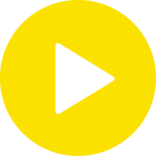





Leave a Comment