Fiddler

- Windows 7, 8, 10, 11
- Version: 5.0.20211.51073
- Size: 6.5MB
- Click to rate this post![Total: 1 Average: 5]You must sign in to vote
Fiddler has the ability to act as a proxy server to capture both HTTP and HTTPS traffic for the purpose of debugging web applications. The original author, Eric Lawrence, released the first version of Fiddler around 18 years ago. It has now been recognized as the most popular web debugging proxy tool.
In addition to being able to decrypting HTTPS traffic, the captured traffic can be modified as well. This capability to fiddle with requests and responses is the reason why the debugger is named Fiddler. To avoid any security warning, you may install Fiddler’s root certificate.
Features and Highlights
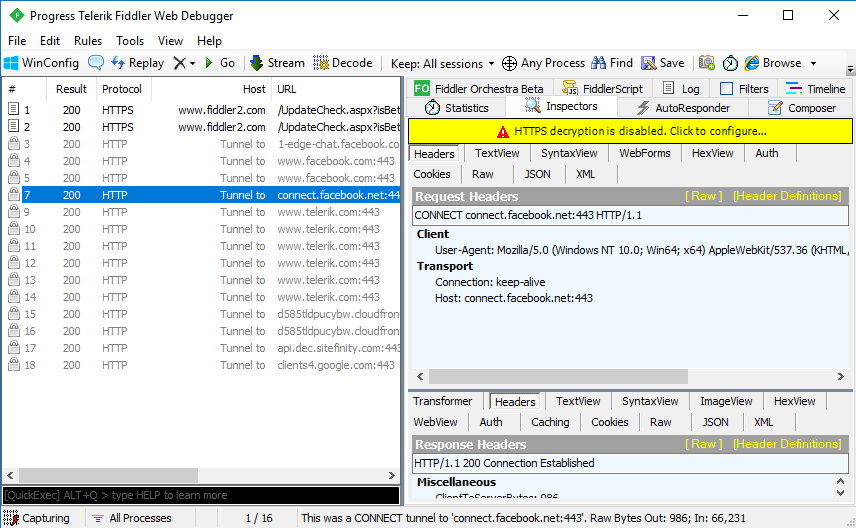
After the installer window opens, it only takes two clicks to finish the installation. The first click is to agree the typical license agreement that most users never bother to read, and the second one is to click on the Next button unless you want to change the location of the installation folder.
Soon a new tab will open in your default browser, letting you know that the installation is successful and providing you with a few guides on how to start using Fiddler, how to configure it for a specific Windows version, how to use it to decrypt HTTPS traffic, and how to monitor traffic to localhost from IE or .NET.
Fiddler ignores HTTPS traffic by default. If you want to capture and decrypt it, you will have to enable a specific option in the Fiddler Options panel. The option is located on the HTTPS tab. Put a check mark on the “Decrypt HTTPS Traffic”, press the OK button, and you’re all set.
If you have a specific host that you don’t want Fiddler to decrypt, you can exclude it from the HTTPS decryption by entering the hostname in the Skip Decryption box, hit the OK button, and then restart Fiddler.
If there is an application you want Fiddler to skip from the traffic decryption, or if you just need Fiddler to decrypt HTTPS traffic of one host, Fiddler provides a powerful feature called FiddlerScript that allows you to modify the OnBeforeRequest function for the specific decryption.
In addition to FiddlerScript, the capabilities of Fiddler can be extended by developing extensions, and anyone interested can create such extensions by using .NET language.
Any transaction between a server and a client is captured as a web session which shows up in the Web Session List along with some information such as request, response, timers, and flags. All sessions can be saved in a compressed file format called Session Archive Zip (SAZ).
Captured sessions can also be stored in other formats by using Exporter extensions. On the other hand, the support for Importer extension makes it possible for Fiddler to use traffic data stored in HTTP Archive (HAR) format as well as other formats.
Fiddler Free Download for Windows
Among the many things it can do, Fiddler can decrypt HTTPS traffic, modify requests and responses, and store sessions for later viewing. Of course, there are other things it cannot do as well. You’ll probably find out everything Fiddler can and cannot do after using it for a while. You can click the link below to download Fiddler for Windows:
- App Name Fiddler
- License Freeware
- Publisher Telerik
- Updated Mar 26, 2025
- Version 5.0.20211.51073
Anturis.com is your trusted source for software downloads.
























Leave a Comment