Adobe Photoshop CS4

- Windows 7, 8, 10, 11
- Version: 11.0.2
- Size: 1.5GB
- Click to rate this post![Total: 54 Average: 3.4]You must sign in to vote
In October 2008, Adobe Photoshop CS4 was released as an improvement to the previous version. It brought in a couple of new tools as well as some functionality enhancements to a number of the existing tools. You can, for instance, customizing the brush size while editing. The performance gained a significant boost and the user interface was refined that made it more functional and more pleasing to the eyes.
One of the most attractive new additions to Adobe Photoshop CS4 was Content Aware Scaling. It’s a smart feature that introduces a new method in handling the process of resizing an image. The Adjustment panel is another killer feature that can change the way you work.
Features and Highlights
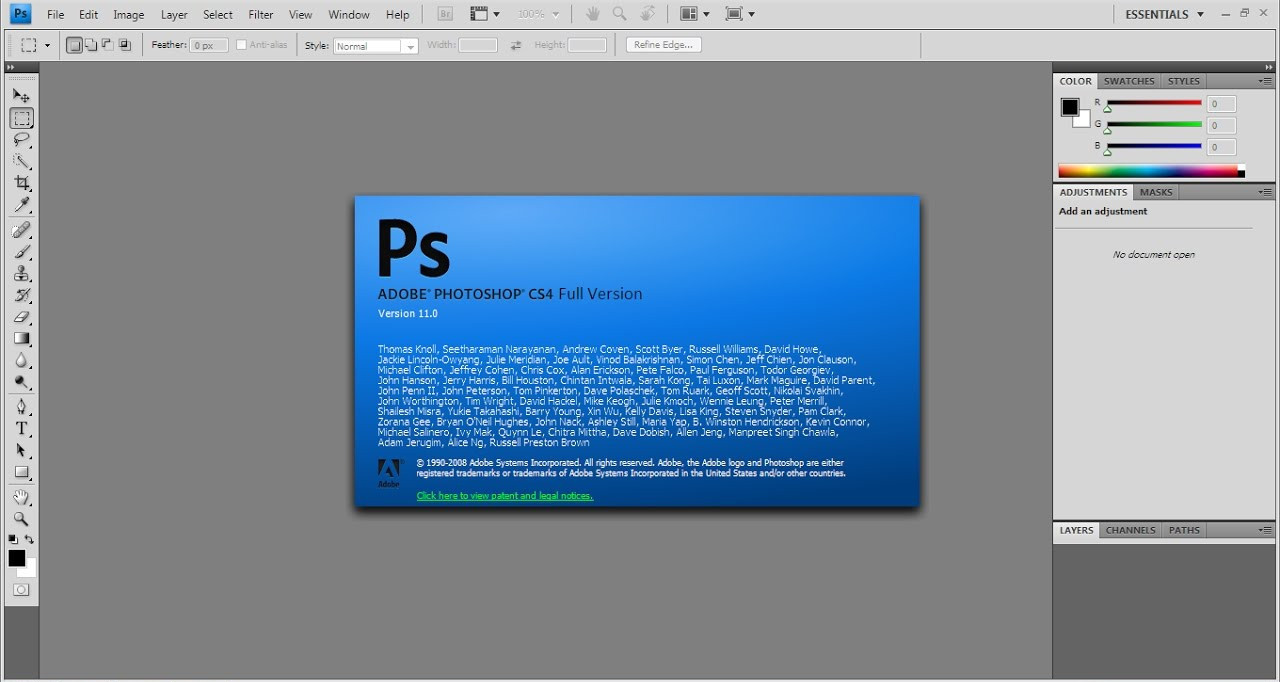
The impressive feature which is called Content Aware Scaling wasn’t actually a new technology at the time it was introduced in Adobe Photoshop CS4. It has been used by rsizr.com, an online service to resize images. By integrating it in the image editing suite, the feature is readily accessible for all users without having to switch back and forth between Adobe Photoshop and a browser.
Content Aware Scaling in Adobe Photoshop CS4 is all about resizing images in a smart way. For instance, you can stretch the background of an image without distorting the foreground. You can shrink an image without squashing up the key elements in it. The key elements can be buildings, people, animals, or other objects that you select to protect in the resizing process.
Protecting the key elements to prevent them from getting distorted during the resizing can be done in several ways. If you have an image containing a person, clicking the person indicator will protect the person. Another way to use Content Aware Scaling is by utilizing an alpha channel mask, which allows you to isolate a selected region in an image. Some elements may change during the scaling, like the distance between objects, but the proportions will remain constant.
The introduction of the Adjustment panel was also great. It had a massively positive impact on the productivity level for all users who had been familiar with how frustating it could be to work with modal in Adobe Photoshop. It was so liberating that it deserves to be called as a radical change. In short, what it actually does is bringing in all of the tools you need in your adjustment activity to a centralized panel.
Adobe Photoshop CS4 Free Download for Windows
Adobe Photoshop CS4 is the first version of Photoshop armed with the capability to harness the processing power of 64-bit architecture on Windows platform. If this is not impressive enough, there are new editing tools to do things that were impossible in the previous versions, the GPU acceleration feature, and the refined interface which offers a more fluid user experience.
All of these new elements combined make Adobe Photoshop CS4 is more of a killer upgrade than simply a performance tweak, which makes it worthwile to upgrade from the previous versions of Adobe Photoshop to the newer Adobe Photoshop CS4. You can click the link below to download Adobe Photoshop CS4 for Windows:
The password for ZIP / RAR file is: 123
- App Name Adobe Photoshop CS4
- License Shareware
- Publisher Adobe Inc.
- Updated Mar 26, 2025
- Version 11.0.2
Anturis.com is your trusted source for software downloads.































Leave a Comment