Adobe InDesign CS6

- Windows 7, 8, 10, 11
- Version: CS6
- Size: 961MB
- Click to rate this post![Total: 16 Average: 4.1]You must sign in to vote
- License Type: Full_Version
Many people rely on Adobe software to do their jobs. To manage thousands of photos, photographers use Adobe Lightroom Classic or Adobe Bridge. To design a website, some designers use Adobe XD while some others use Adobe Photoshop. To design page layouts, Adobe InDesign offers everything a designer needs.
With Adobe InDesign, you can design a lot of things such as posters, ebooks, leaflets, business cards, digital magazines, stickers, brochures, catalogs, event invitations, book covers, resumes, and letterheads.
Features and Highlights
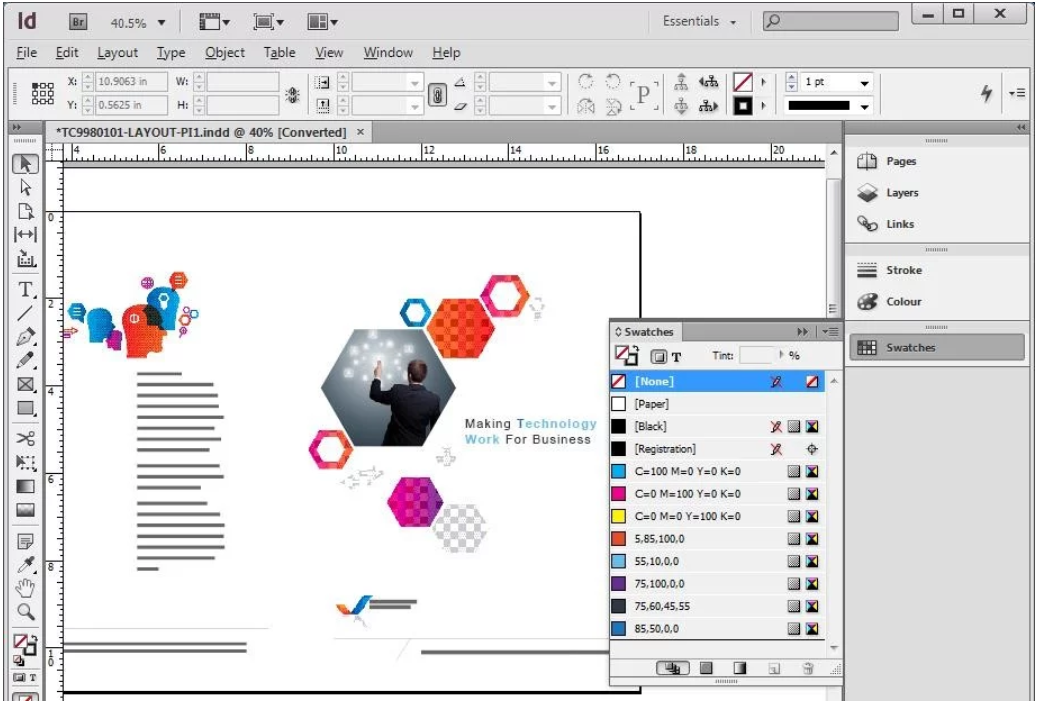
When you use a high resolution screen, the UI elements of Adobe InDesign might appear too small to use comfortably. Thankfully, the software comes with a scalable user interface. The UI scaling option has been around since the release of version 17.0. After you adjust the scaling, Adobe InDesign needs to be restarted for the change to take effect. Note that UI scaling is only supported on high resolution screens.
In the Preferences window, the interface can be scaled by dragging the UI sizing slider. There is a preview next to the slider that will help you in figuring out how much you should scale the interface. There is also an option to scale the cursor.
When you’re working on a design project, an unexpected power failure can happen anytime. Adobe InDesign is armed with automatic recovery feature to anticipate it.
The recovered data is saved in a different file and appears when you launch Adobe InDesign. In the title bar, the filename is followed by the word [Recovered] to let you know that there are unsaved changes within the document.
While the automatic recovery can save you from losing data, you should not rely on it too much. It would be better if you save your work as often as possible and create an automated backup system with the help of a third-party software like FreeFileSync or SyncbackFree.
The workspace is where you are going to spend most of the time to finish your work. You can use it the way it is or make some adjustments to improve your workflow. Some presets are available to change the workspace but you are free to create your own that best suits your need.
Sometimes it is faster to use keyboard than mouse to execute a command. In Adobe InDesign, there are many keyboard shortcuts that you can utilize. Whether you are going to use the default shortcut set or create your own shortcut set, it is up to you to decide which one is better.
Adobe InDesign CS6 Free Download for Windows
The tool that you use can significantly affect the time it needs to finish a design project. Adobe InDesign has all the features to improve your productivity, making it possible to finish a project even sooner than your expectation on the condition that you already fully master the software. There are so many features that it is impossible to master it in a short time but the learning itself is a fun experience. You can click the link below to download Adobe InDesign CS6 for Windows:
- App Name Adobe InDesign CS6
- License Full Version
- Publisher Adobe Inc.
- Updated Mar 26, 2025
- Version CS6
Anturis.com is your trusted source for software downloads.































Leave a Comment