Canon MG5170 Driver

- Windows 7, 8, 10, 11
- Version: MG5170
- Size: 22MB
- Click to rate this post![Total: 2 Average: 5]You must sign in to vote
The Canon MG5170 multifunction 5-color printer has less features than its sibling, the MG5270, but it is faster at printing and copying documents.
It has the same LCD screen, memory card slot, paper feeders, and ink cartridges as those of the sibling, but not the disc tray. That’s why, while both printers have the same physical sizes, the MG5170 is a bit lighter.
Features and Highlights
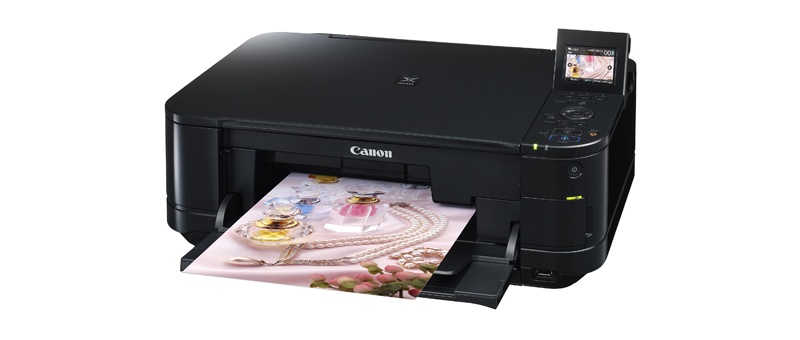
Scanner
As with its sibling, the MG5170 has a flatbed scanner without an ADF, which makes it a hassle should you one day have to scan a lot more pages than usual. What makes them different is their supported maximum optical resolutions. While the MG5170 offers a 1200dpi scanner, the sibling comes with a 2400dpi scanner.
Performance
The Canon MG5170 is rated at 9.7 ipm and 6.1 ipm for monochrome and color document printing, respectively. These speeds are slightly faster than those of the MG5270.
However, when it comes to photo printing, MG5170’s print speed is a bit slower at 85 seconds and 39 seconds for 8×10-inch photo and 4×6-inch photo, respectively.
The two printers can scan and copy pages too. The scan speeds are about the same. The copy speeds are different, though, with the MG5170 being a bit superior. That said, the printer has a First Copy Out Time (FCOT) of five seconds slower than that of the MG5270.
Paper Feeding System
Desktop printers generally have one paper tray located in the rear to feed paper through an L-shaped path, but the Canon MG5170 is a bit different from the masses. It does have a rear paper feeder, but there is one more, which can be found in front.
The front-loading paper feeder offers the same capacity as the rear-loading one that lets users drop a pile of 150 sheets of paper into the tray. This means users can print up to 300 pages without stopping if necessary.
Despite having two paper feeders and a fairly high paper capacity, this inkjet printer might not the best choice for moderate to high printing volume because it offers only standard-capacity cartridges.
Five Ink Cartridges
The Canon MG5170 uses a pigment black ink in addition to the typical CMYK (cyan, magenta, yellow, and black) inks. This addition, though it improves the print quality, increases the printing costs. Therefore, users who most of the time only print documents are strongly recommended to use any 4-color printer instead.
On the bright side, not a single one of the cartridges is a tri-color, which is a big no-no for budget-minded consumers in general except perhaps for those who print occasionally.
Canon MG5170 Driver Free Download
The MG5170 inkjet printer is no different from other hardware devices in that it requires a device driver for users to be able to operate it from a connected desktop computer running on a compatible operating system.
And like most software developed for end users, it has a wizard-style installer to help users with the installation. You can click the link below to download Canon MG5170 Driver for Windows:
- App Name Canon MG5170 Driver
- License Freeware
- Publisher Canon
- Updated Mar 26, 2025
- Version MG5170
Anturis.com is your trusted source for software downloads.

































Leave a Comment