Canon MG3570 Driver

- Windows 7, 8, 10, 11
- Version: MG3570
- Size: 48MB
- Click to rate this post![Total: 2 Average: 5]You must sign in to vote
Available in Glossy Red, Glossy White, and Matte Black colors, the Canon MG3570 is a relatively good pick for home users who need a multifunction inkjet printer without an automatic document feeder and a fax functionality.
Not only does it support Google Cloud Print, the color printer also supports direct printing from AirPrint-compatible devices, and there are still a few other features that make it easier to use.
Features and Highlights

4-Color Ink System
At first glance, it might seem that the Canon MG3570 adopts exactly the same 4-color ink system used by plenty of other similar desktop printers, but one of the cartridges actually contains a pigment based ink while the other three hold dye based inks.
The reason why the printer combines pigment and dye based inks is to improve the quality of document and photo prints. It is a common knowledge that pigment based ink excels at producing high quality text and dye based ink can deliver vibrant colors.
On the downside, the MG3570 uses a tri-color cartridge, which can potentially increase the ink cost. Paying a lot of money to buy a new cartridge to replace one that still has some ink left but cannot be used anymore because of the way it works can make some users feel scammed.
Wi-Fi Connectivity
The Canon MG3570 is easier to share among the family, thanks to its support for Wi-Fi. This is the technology that makes it possible for multiple devices to connect to the printer without cables. Canon has also streamlined the necessary steps to set up the printer for the wireless connection so that consumers can complete the procedure without too much trouble.
By installing Canon Print Inkjet/SELPHY on a mobile device, users will be able to get the most out of the inkjet printer. The free app enables wireless scanning and direct printing from mobile devices, eliminating the need for a PC to complete scan and print jobs.
Auto Duplex
Operating a cartridge-based printer is more costly than a tank-based one. The reason is because original ink cartridges are commonly overpriced. Draft printing can help lowering the amount of ink needed for the printer to output pages, but it is not the only way. The Canon MG3570 has an auto duplex functionality, which can be used to help reducing the operational cost a bit more.
With its auto duplex functionality, the printer can produce double-sided pages with ease. Every time you print a double-side page, users can save at least half of a paper.
Canon MG3570 Driver Free Download
Most functions of the MG3570 inkjet machine depend on its driver. A computer needs it to run the printer. Without it, the connected computer will fail to recognize the printer, let alone control it to print pages.
Thanks to the friendly wizard-style installer that guides users step by step during the installation process, no one will find it difficult to install the driver. You can click the link below to download Canon MG3570 Driver for Windows:
- App Name Canon MG3570 Driver
- License Freeware
- Publisher Canon
- Updated Mar 26, 2025
- Version MG3570
Anturis.com is your trusted source for software downloads.



























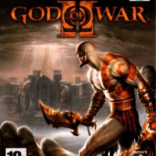
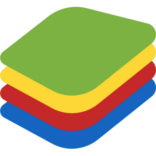



Leave a Comment