Canon iP5000 Driver

- Windows 7, 8, 10, 11
- Version: iP5000
- Size: 4MB
- Click to rate this post![Total: 2 Average: 5]You must sign in to vote
The Canon iP5000 is a better version than the iP4000. Both are built for photo printing, but they also serve well as personal printers for printing documents. In terms of physical appearance and features, they are nearly identical to each other.
The iP5000 offers a higher resolution than than of the iP4000. 9600 x 2400 dpi versus 4800 vs 1200 dpi, respectively. The former is also capable of ejecting smaller ink droplets onto paper. One picoliter vs two picoliters, respectively. This is worth mentioning as smaller ink droplets usually translate into a better photo print quality.
Features and Highlights

One thing that makes the Canon iP5000 different from many other similar printers is that it can feed paper from two separate sources. The one at the base of the printer is the more favorable place to keep a stack of plain paper ready for use anytime. This way you won’t have to load paper in the printer every time you need to print one or two or three pages. Only when you are about to print a large job that you may want to check the tray to make sure that the printing won’t stop in the middle.
The one that stands on the rear is an open tray, which is ideal for printing photos or envelopes or anything else that requires different types or sizes of paper than the one loaded in the bottom tray. As for its capacity, it has enough room for you to drop up to 150 sheets into it.
What makes the Canon iP5000 more convenient to use is the integrated duplexer which can be enabled after installing its driver, which is easy to install and use. Aside from the convenience, this feature also enables users to print on less paper. This means users can spend less money on paper. Furthermore, the printer provides an option to print more than one page onto a side of a paper, enabling users to save even more on paper.
The Canon iP5000 is one of those models that use a combination of pigment and dye based black inks in addition to the other three colors. Thanks to the extra black ink cartridge, print output is great and the printer can print more than usual. Having said that, it is important to keep in mind that the additional ink cartridge also means that users need to spend more on ink.
Canon iP5000 Driver Free Download
The Canon iP5000’s capability to produce microscopic drops of ink is also a feature that is worth mentioning. There aren’t many printers that have the same capability. This is an important feature because it greatly affects the printer’s ability in printing a photo.
On the downside, the printer doesn’t have any socket for memory card and is devoid of a display. Those who need to print on a DVD or CD, though, would probably be happy with the fact that the printer provides a dedicated CD/DVD tray. You can click the link below to download Canon iP5000 Driver for Windows:
- App Name Canon iP5000 Driver
- License Freeware
- Publisher Canon
- Updated Mar 26, 2025
- Version iP5000
Anturis.com is your trusted source for software downloads.
































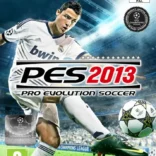
Leave a Comment