Canon G1010 Resetter

- Windows 7, 8, 10, 11
- Version: G1010
- Size: 9.53MB
- Click to rate this post![Total: 3 Average: 4.7]You must sign in to vote
The Canon G1010 is a print-only unit with a high-capacity ink storage for low to high print volume. With an ISO print speed of up to 8.8 ipm, you’ll be able to get those files printed out quickly so that you can attend the meeting in time.
Ink tank printers are commonly pricier than cartridge printers, but they are still an attractive option because of their lower ink costs. As an ink tank printer itself, the G1010 offers the same advantage and disadvantage.
Features and Highlights

Weighing approximately 4.8 kg, this printer is easy to move into place. It has a compact size, so it can share a desk with a computer monitor, keyboard, mouse, and other stuff commonly found on a work desk. The printing sound, however, may disrupt your focus to the screen when you’re trying to finish something while waiting for all the pages printed out.
Refillable Ink Tank System
Refilling an ink tank needs more time and effort than slotting a cartridge into its place in a printer, but you’ll be able to enjoy lower printing cost as the trade-off. The refilling process is quick, after all, and there isn’t anything remotely difficult to complete the whole process. It just needs a bit patience.
In terms of ink tank design, the Canon G1010 is identical to that of the Canon G2000. Four ink tanks are prominently displayed at the front, with the black ink tank on the left and the rest are on the right. The black one has a larger capacity than the others, enabling users to print many more monochrome and color pages for each refill.
Borderless Printing
Photos with and without borders have their own advantages and disadvantages. Regardless of what they are, anyone who prefers borderless photos finds another reason to use the Canon G1010 than other printers as it has the capability to produce borderless prints.
About Canon G1010 Resetter
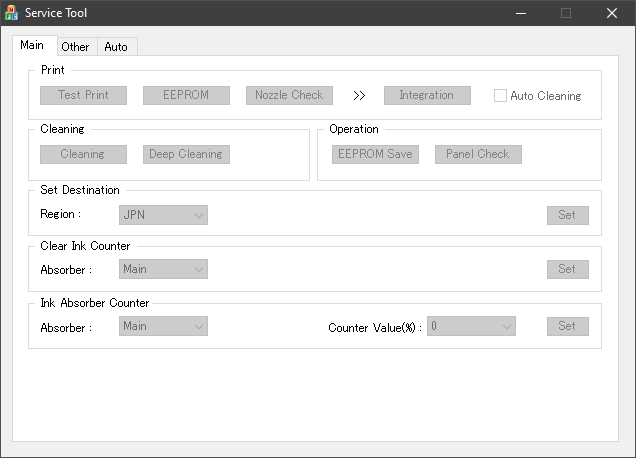
The Canon G1010 has an important component to take care of the ink residue. It is a pad with a good level of ink absorption. This pad is officially called ink absorber. The term is used in both the documentation of the printer and the warning message that appears when the ink absorber almost reaches its capacity limit.
Canon G1010 Resetter has something to do with this ink absorber–with its counter, to be precise. The warning message related to the absorber is triggered by the counter. Hence, users need to reset it to stop the message from appearing and Canon G1010 Resetter can help with that problem.
Canon G1010 Resetter Free Download
Canon G1010 Resetter makes it easier to reset the counter of the ink absorber. The lack of a user guide means that users need to figure out on how to use the tool properly, but fortunately most of the time the internet has the answers for nearly all problems. The best places to find the guides for this tool is online forums and video sharing sites. You can click the link below to download Canon G1010 Resetter for Windows:
- App Name Canon G1010 Resetter
- License Freeware
- Publisher Canon
- Updated Mar 26, 2025
- Version G1010
Anturis.com is your trusted source for software downloads.




























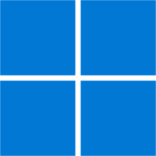


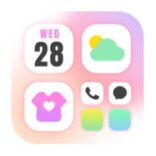

Leave a Comment