IBM SPSS 21

- Windows 7, 8, 10, 11
- Version: 21
- Size: 980MB
- Click to rate this post![Total: 6 Average: 4]
- License Type: Full_Version
IBM SPSS Statistics 21 brings significant advancements in making advanced analytics more accessible. With improved tools, output capabilities, and user-friendly features, this version empowers users to create precise predictive models, assess risk with accuracy, and enhance overall analytical efficiency.
A notable addition is the integration of Monte Carlo simulation techniques, enabling users to compare predicted outcomes and obtain reliable answers. Simulated datasets, based on existing data or known parameters, facilitate outcome prediction. Additionally, Java plug-ins allow users to seamlessly integrate programming by calling SPSS Statistics functionality from Java applications.
SPSS Statistics 21 introduces robust data comparison features, improving analysis accuracy by identifying discrepancies between datasets or conducting case-by-case comparisons of selected variable values. The implementation of a single sign-on feature for both the SPSS Statistics client and the SPSS Statistics Server enhances user convenience.
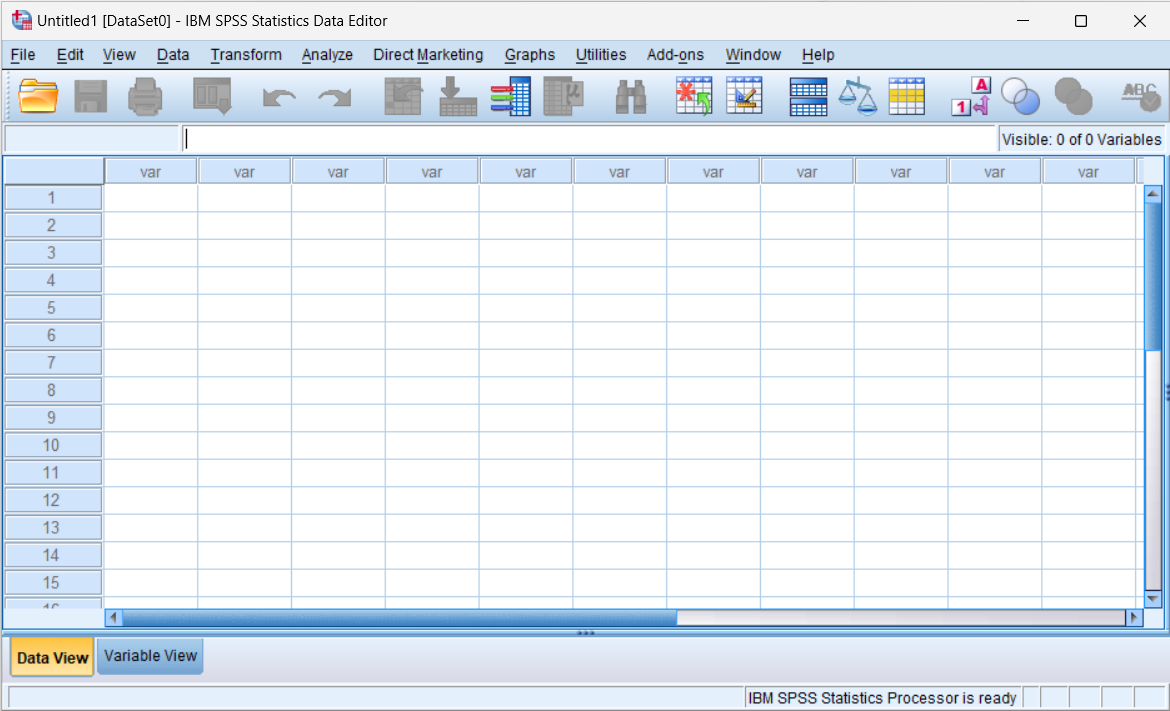
Efficiency gains are achieved through the ability to specify models in IBM SPSS Amos without drawing a path diagram, benefiting users dealing with large and complex models. Productivity improvements include effective work with pivot tables, simplified right-click operations for descriptive statistics, and optimized disk space utilization.
IBM SPSS 21 Features
- Enhanced Predictive Modeling
- Monte Carlo Simulation Integration
- Java Plug-in Programming
- Robust Data Comparison
- Password Protection
- Streamlined Collaboration
- Improved Model Specification
- Productivity Enhancements
- Advanced Data Merging
- SQL-like Statements
IBM SPSS 21 Frequently Asked Questions
Does IBM SPSS 21 support SQL-like statements for data merging?
Yes, SPSS Statistics 21 supports SQL-like statements for specifying merges, enabling you to combine files using string key variables of different defined lengths. This feature enhances the versatility and efficiency of your data merging processes.
Can I integrate Java programming into my IBM SPSS 21 workflow?
Absolutely. SPSS Statistics 21 introduces Java plug-in programming, allowing you to call SPSS Statistics functionality from Java applications. This feature enhances the integration of custom programming into your analytical processes.
How does IBM SPSS 21 ensure the security of my data?
SPSS Statistics 21 provides an option to apply password protection to your data and output files, adding an extra layer of security to prevent unauthorized access and ensure the confidentiality of your sensitive information.
What productivity enhancements can I expect in IBM SPSS 21?
SPSS Statistics 21 introduces several productivity improvements, including more efficient work with pivot tables, simplified right-click operations for descriptive statistics, and optimized disk space utilization with a smaller file compression algorithm.
IBM SPSS 21 Free Download for Windows
Data merging capabilities are enhanced, allowing the combination of datasets and table lookup files without sorting by key variables. The use of SQL-like statements facilitates specifying merges, and files with string key variables of different defined lengths can be seamlessly combined.
In summary, while IBM SPSS 21 may be somewhat dated, it remains a comprehensive tool for data analysts, offering a powerful suite of features for effective data analysis. You can click the link below to download IBM SPSS 21 for Windows:
- App Name IBM SPSS 21
- License Full_Version
- Publisher IBM
- Updated Nov 20, 2023
- Version 21
Anturis.com is your trusted source for software downloads.

















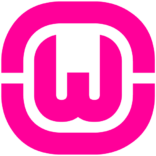

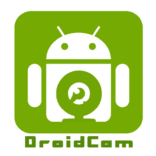
Leave a Comment