Microsoft Outlook 2016

- Windows 7, 8, 10, 11
- Version: 2016
- Size: 4.45GB
- Click to rate this post![Total: 8 Average: 4]You must sign in to vote
Microsoft Outlook 2016 can help you manage your tasks, not only limited to your email management. Aside being able to send and also receive electronic messages, the app is quite helpful to manage your contacts (in terms of keeping their numbers and names), track your tasks, and manage your calendar. In short, your productivity would be improved with the help of the software, so read on to learn about more features offered by it.
Microsoft Outlook 2016 Features
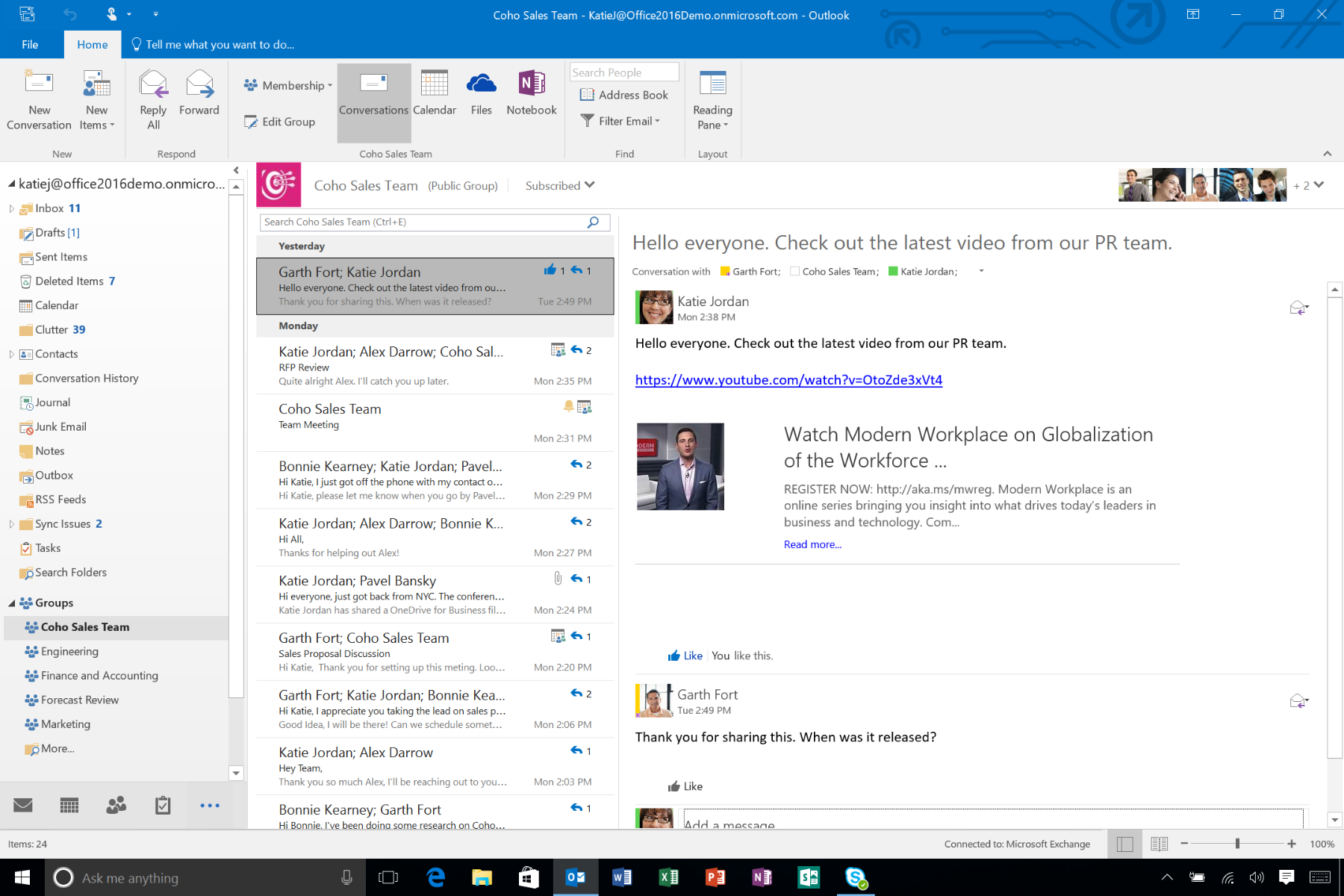
Naturally, there are some features, services, and functionalities that you have been used to. But there would be some new features available, such as:
- Using Groups to work together with team members. You are able to collaborate and communicate with them easily and effectively.
- Being able to attach documents (especially the recently used ones) to your emails without any fuss
- Managing your Inbox better. It’s possible to move messages (the low priority one) out of the inbox by using Clutter.
Microsoft Outlook 2016 has some interesting features, some of which have been improved greatly. For instance, whereas it’s common to forget attaching a file whenever you send an email, such a case will never happen with this app. Whenever you want to send an email without any attachment, the system will automatically remind you, so you can stop the process. You can attach the file, resume the process, and off you go!
Reminding you about your email attachment isn’t the only new feature that this app can do. Whenever you get reservations via email (whether it’s rental car, hotel, or flight), the system will add the information automatically to your calendar. It can even include the accompanying info, such as tracking numbers, confirmation, or links. This is quite handy when you want to manage your travel in the most effective manner possible.
Another important feature that you may like is the new alert system. You can set your alert with the possible incoming messages that meet certain criteria. Let’s say that you have been waiting for a presale code for a concert or a job offer, but you can’t spend the whole day staring into your message list, hoping that those things will pop out. Simply tweak the alert system. Whenever there is an incoming message that has the similar criteria that you have set, you will get the notification. This feature will prevent you from missing out anything.
Microsoft Outlook 2016 Free Download
A lot of people don’t really appreciate the features offered by Outlook, but you’re not them, are you? You do know that Microsoft Outlook 2016 can really save you a lot of time and energy when it comes to effective productivity, don’t you, so why not having one? You can click the link below to download Microsoft Outlook 2016 for Windows:
- App Name Microsoft Outlook 2016
- License Freeware
- Publisher Microsoft
- Updated Mar 26, 2025
- Version 2016
Anturis.com is your trusted source for software downloads.








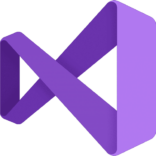



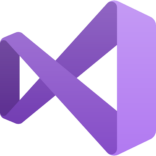
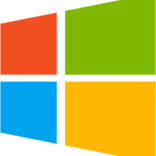



















Leave a Comment