HP Deskjet F4480 Driver

- Windows 7, 8, 10, 11
- Version: F4480
- Size: 11MB
- Click to rate this post![Total: 2 Average: 5]You must sign in to vote
All-in-one printers are probably the most common type of printers found in offices and homes. Some of them include faxing, others like the HP Deskjet F4480 do not. It has a scanner and copier, but no automatic document feeder (ADF), fax, NFC, or even wireless support.
The black HP Deskjet F4480 weighs 10.8 pounds and measures 17 inches wide, 11.5 inches depth, and 6.4 inches tall. Just like most printers, it has a rectangular shape, but with rounded edges that add a modern touch to its overall design.
Features and Highlights

Scan and Copy
You can scan and copy as many times as you need with the HP Deskjet F4480’s flatbed scanner. Unlike an ADF that can feed paper without intervention, flatbed requires you to feed paper manually. It is easy to do it, but doing so repetitively in one session can quickly become tiring and boring.
The HP Deskjet F4480 can function as a standalone copier, which copies pages at 22 cpm to 28 cpm. It comes with a resizing feature that lets users reduce the size of a copy to one-quarter of the original size and enlarge it to twice the original size. Plus, it can make up to nine copies in one session.
Decent Performance
There are a bunch of things that affect how fast the printer spits out pages. One of the big ones is whether you’re printing in black and white or in color. If everything is set just right, it can hit speeds of up to 28 pages per minute when printing plain black text. But if you’re going full color, things slow down a bit because the printer has to layer different inks to get everything looking sharp.
Enough Ink for Light Printing
Included in the box are one HP 60 Black cartridge with a page yield of about 200 pages and one HP 60 Tri-color cartridge that can produce about 150 color pages. These page yields are way below the number of pages regular ink tank printers can print, but the HP Deskjet F4480 is not design for a lot of printing in the first place.
If you end up print more than you thought, you can swap out the regular inks for XL ones, which are more expensive but offer more inks. They will let you print up to 600 black pages and 420 color pages. If you print that many, however, you should consider an ink tank printer instead to cut down the print cost per page.
HP Deskjet F4480 Driver Free Download
The HP Deskjet F4480 is more of a personal printer than a shared one. It has a modest print speed, low paper capacity, ink volume that’s clearly not suitable for high volume printing, average duty cycle, and it doesn’t even include any support to print over a wireless network.
Using a tri-color ink cartridge as a part of the printer’s ink system makes it more certain that everything about the printer is meant for light tasks. You can click the link below to download HP Deskjet F4480 Driver for Windows:
- App Name HP Deskjet F4480 Driver
- License Freeware
- Publisher HP
- Updated Aug 1, 2025
- Version F4480
Anturis.com is your trusted source for software downloads.



























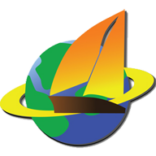



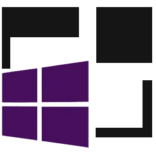

Leave a Comment