HP Deskjet F4180 Driver

- Windows 7, 8, 10, 11
- Version: 121.2.195.0
- Size: 272MB
- Click to rate this post![Total: 2 Average: 5]You must sign in to vote
A multifunction printer is often more appealing than multiple separate devices. It is cheaper, easier to manage, needs much less space on desk, and it can perform multiple tasks without needing extra tools. A model that delivers this kind of simplicity is the HP Deskjet F4180.
It’s a relatively compact unit with an average print and scan speed as well as modest paper capacity. It uses ink cartridges, it does not have an automatic document feeder (ADF), and its connection is limited to USB cable. No wireless connection support.
Features and Highlights
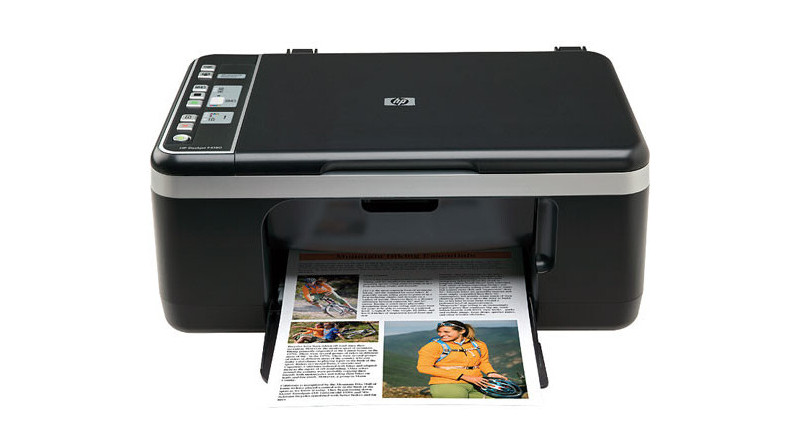
A Cartridge-Based Printer
The HP Deskjet F4180 runs on black and color cartridges. It is compatible with HP 21 Black Inkjet Cartridge, HP 22 Tricolor Inkjet Cartridge, HP 57 Tri-Color, HP 54 Black, and HP 58 Photo.
As with other cartridge printers, this one is less ideal for heavy use because the print cost per page is higher than that of a printer that uses tank-based ink system. It suits light tasks like occasional forms or schoolwork, but for frequent large-volume printing, the running cost can quickly add up.
A Versatile Scanner
The built-in scanner works well for everyday scanning tasks like saving receipts, digitizing old photos, or scanning documents so that users can send them by email. It handles both color and mono scans with decent clarity, making it useful for anyone who needs to keep digital copies of paperwork.
The absence of an ADF means the scanner is not best suited for scanning stacks of pages or multi-page documents. It’s not impossible, but it would be a chore because each page must be scanned manually.
A 3-in-1 Printer
Dealing with one device instead of separate machines for printing, scanning, and copying makes everything more manageable.
All functions share the same parts and interface, so users only need to keep track of one set of supplies and one routing. This saves space and makes day-to-day use more efficient.
There is a chance that all functions stop at once when something goes wrong with the printer, but the lower price and other benefits outweighs the risks.
A Decent Printer
The HP Deskjet F4180 prints, copies, and scans at a decent pace. It won’t be able to keep up in a busy office but it is a reliable personal printer. Its non-existent wireless support makes it less appealing to be used as a shared printer, but it is more than just good enough for casual printing, copying, and scanning.
HP Deskjet F4180 Driver Free Download
The HP Deskjet F4180 brings together basic printing, scanning, and copying in one relatively compact device. It handles light tasks reliably and suits users who just need a personal printer without bells and whistles.
Since it uses ink cartridges, it is best for occasional use rather than large print jobs. Its print quality is decent, and the flatbed scanner works well for one-page documents and light scanning needs. Plus, the controls are easy to understand. You can click the link below to download HP Deskjet F4180 Driver for Windows:
- App Name HP Deskjet F4180 Driver
- License Freeware
- Publisher HP
- Updated Aug 1, 2025
- Version 121.2.195.0
Anturis.com is your trusted source for software downloads.

































Leave a Comment