HD Tune

- Windows 7, 8, 10, 11
- Version: 5.7.5
- Size: 2.1MB
- Click to rate this post![Total: 1 Average: 5]You must sign in to vote
After buying a new hard drive, it is always a good idea to check its condition. HD Tune analyzes your hard drive to find out if the hard drive is as healthy as expected from a newly bought device. Whether it is an internal or external hard drive, the software supports both of them, as well as SSD and memory card.
It won’t cost you anything to run HD Tune. Its development seems to be halted since many years ago, but it still works. The pro version, on the other hand, received its latest update around three years ago.
Features and Highlights
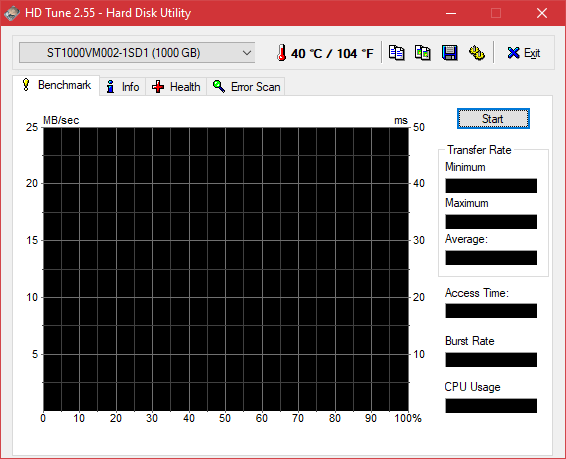
HD Tune detects all the hard drives that you plug into the computer and show them in a drop-down box. Next to the box is the temperature of the currently selected hard drive. Further to the right is a list of small buttons representing different functions that allow users to copy the information presented in the main interface, copy a screenshot to the clipboard, save a screenshot as a PNG image, and to open the Options window to customize the program.
HD Tune also displays the hard drive temperature in the tray area. If you can’t see it, then you may need to unhide its icon. The other thing that you may want to change is the text color. By default it is black which is very hard to see if your Windows is set to use the dark theme.
Both celcius and fahreinheit scales are supported. In the tray area, you can only show the temperature in either celcius or fahreinheit. But, you can show both temperature scales at the same time in the main interface.
HD Tune’s interface has four tabs. The first one is Benchmark to measure the transfer speed of your hard drive. The second tab is Info where it shows all the information related to the currently selected hard drive. The information changes automatically as you switch to another hard drive.
In the Info tab, you can see all the partitions of a hard drive along with their respective information, the firmware version, serial number, total capacity, and all the supported features.
The third tab is all about the health status of the hard drive. HD Tune displays the SMART attributes such as Spin Retry Count, Reallocated Sectors Count, Seek Error Rate, Raw Read Error Rate, Spin Up Time, and more.
HD Tune highlights the attribute that nearly reach a critical value in yellow color and the one that has reached a critical value in red color.
The last tab is Error Scan. It scans your hard drive for errors. If there are red blocks, then it is time for you to backup your hard drive for the last time before replacing it.
HD Tune Free Download for Windows
The error scan and SMART details are handy features to make sure that you don’t fall victim to data loss. Both can provide early warning when your hard drive begins to show any signs of failures, giving you enough time to prepare for the disaster. You can click the link below to download HD Tune for Windows:
- App Name HD Tune
- License Freeware
- Publisher EFD Software
- Updated Mar 26, 2025
- Version 5.7.5
Anturis.com is your trusted source for software downloads.



















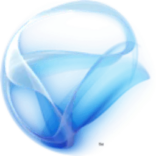




Leave a Comment